>The Basics >E-Commerce >Layout and Formatting >Category / Product Lists >Show additional images in the Product List
Show additional images in the Product List
When viewing the shopping products in a Product List it is possible to enable a slideshow of images on hover.
- For best results all images should be cropped to the same size/shape as the main product image
- The images should be uploaded to the additional images area when editing the product.
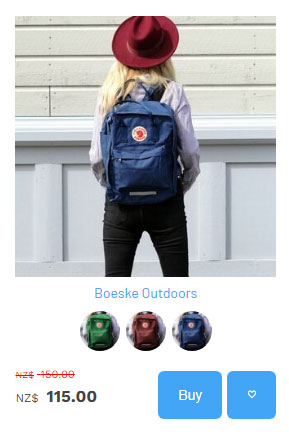
Initial Product Image loaded
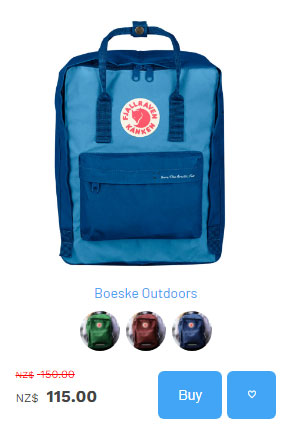
Additional product images show when
the main image is hovered over with the mouse
To enable the slidehow of images on hover
Go to E-COMMERCE> DISPLAY OPTIONS > Main/Category List Product Item Display Options
Click the checkbox Peak reveal additional images slideshow in the sidebar.
Adding your additional images
Your images are loaded as additional images when editing the product. Click the
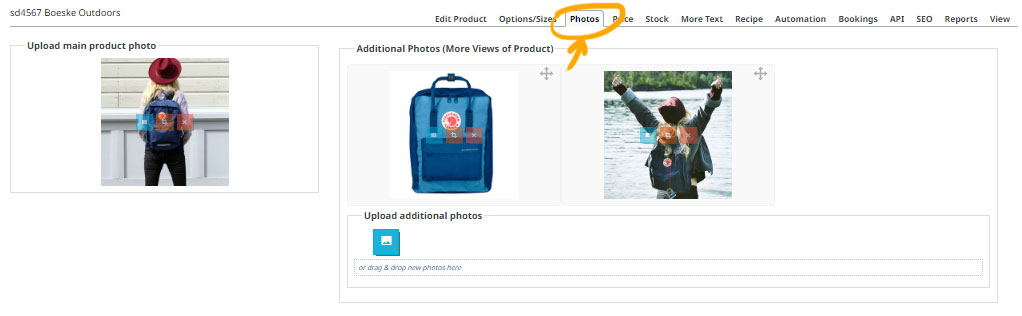
Image sizes should be consistent
Your image sizes should be consistent - e.g if the main image is square the additional images should also be square. You can use the crop engines aspect ratio options to crop the images to the same size/shape.
