MenuClose
Organising Directory Classifications
You can organise your classification groups into sub-categories via the CLASSIFICATIONS tab
Moving Classifications in bulk
- Check the boxes next to the classifications you wish to move
- On the right-hand column that appears, select the parent classification to move them under via the MOVE CLASSIFICATIONS select option.
- Once selected, click the MOVE CHECKED ITEMS button.
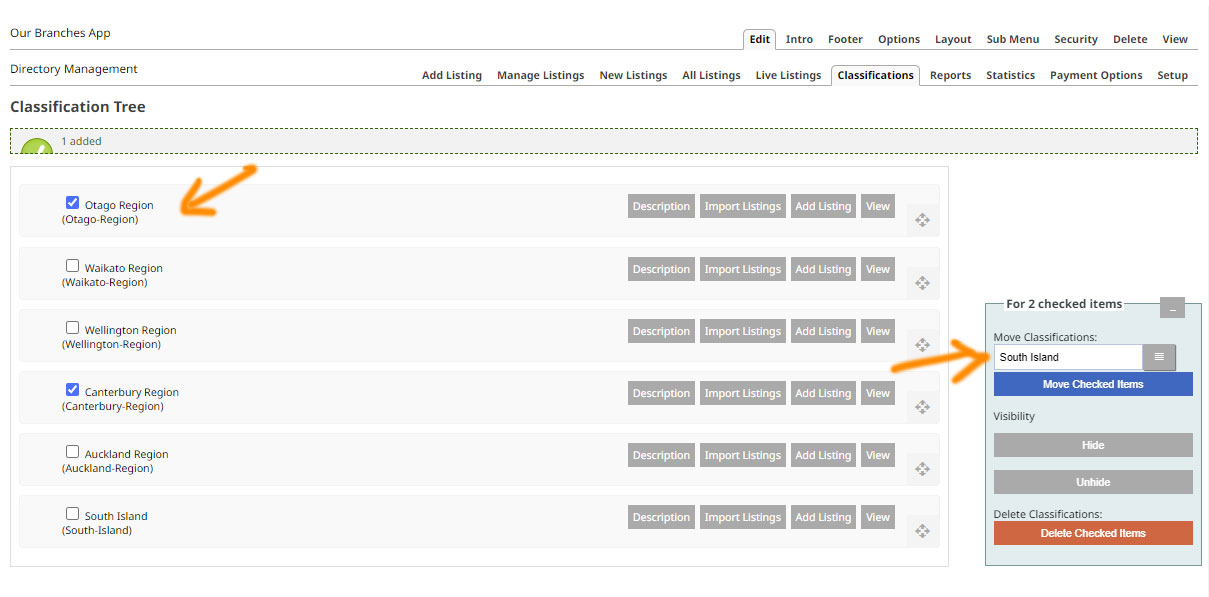
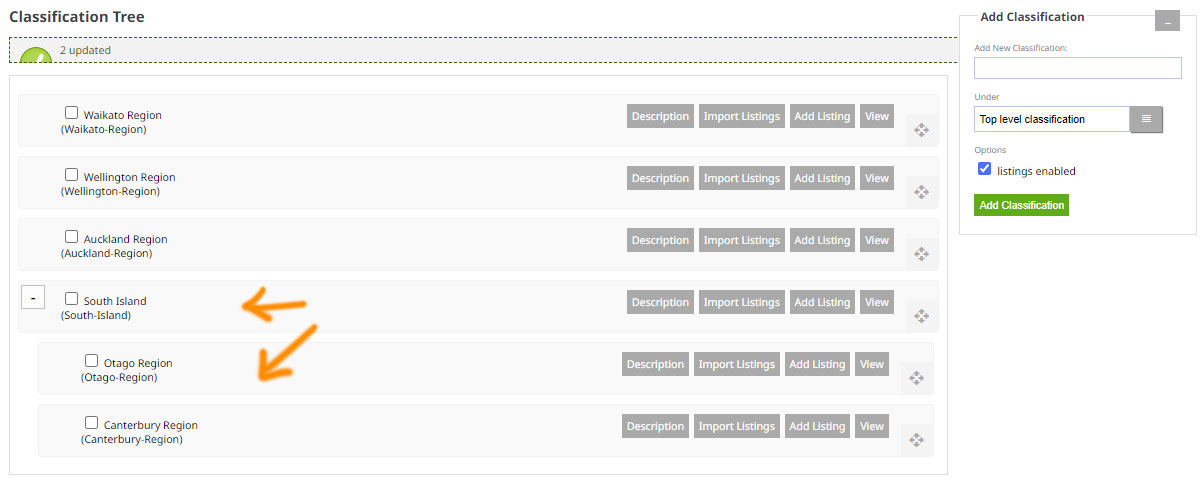
Moving Classifications via Drag-drop
You can also reorder Classifications via drag-drop by clicking the relevant Classification via the 4-way arrow that appears on the right hand side, then dragging into the required position.
Indenting the positioning of the listing will snap it to being a child listing using this approach.
