MenuClose
Adding a Telephone or Email link
To create a create a telephone or email link, you use the standard process of highlighting the relevant text, then clicking the chain icon in the text toobar to launch the link popup.
You can use the link wizard to automatically add the required setting by choosing to create a phone link or email link, but it is quicker just to type it in direct.
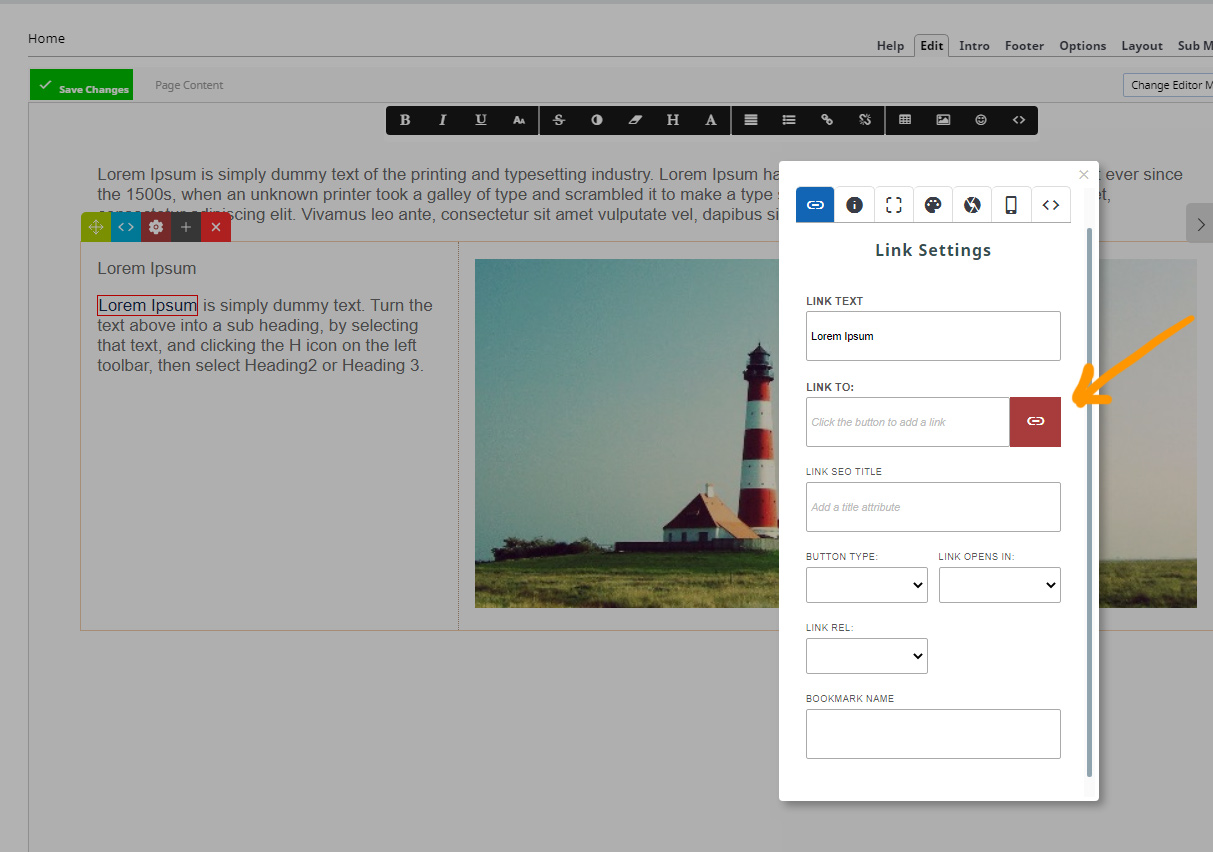
In the LINK TO: field, you can type in the phone number or email address (no spaces) and PREFIX it with the required action.
- For email prefix with mailto:
- For phonecalls prefix with tel:
Examples
mailto:example@example.com
tel:0215554555
