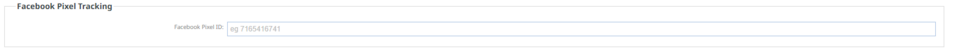MenuClose
Meta (Facebook) Pixel
Learn how to install facebook pixel tracking on your website
- Create a facebook pixel if you haven't already
- Look for the Pixel ID or Dataset ID in the top left of your facebook pixel dashboard, or if you can't find that, look for the long 15 digit number in the pixel tracking code. You only need that number, not the whole code.
- In the CMS, go to the SEO tab, then Facebook Setup.
- Paste the Facebook Pixel ID in the appropriate box. Do not paste any other facebook javascript (or delete any old facebook javascript codes)
- Do some test events, like enquire from your website, buy something from your website and complete the checkout process, subscribe to a newsletter etc.
- Wait 20 minutes and go back to the Facebook Pixel dashboard, and see if all your events are firing.
Red boxes below indicate where to find your Pixel/Dataset ID in Meta
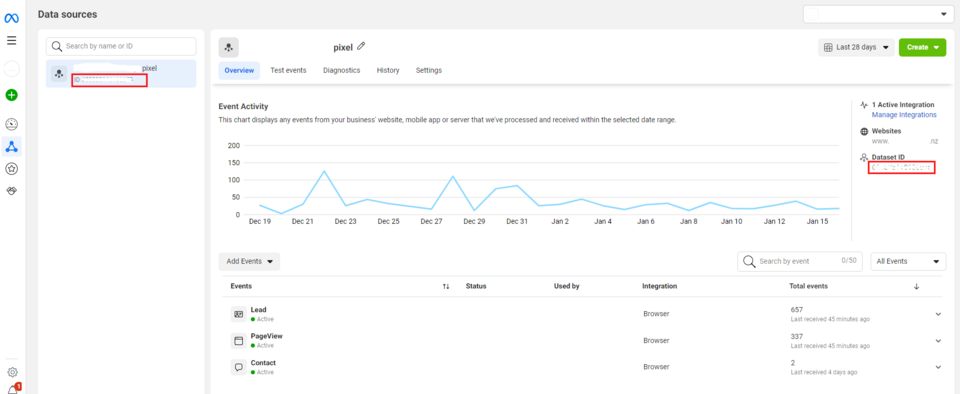
Where to enter your Pixel/Dataset ID in the CMS. No other tracking code is necessary/required.