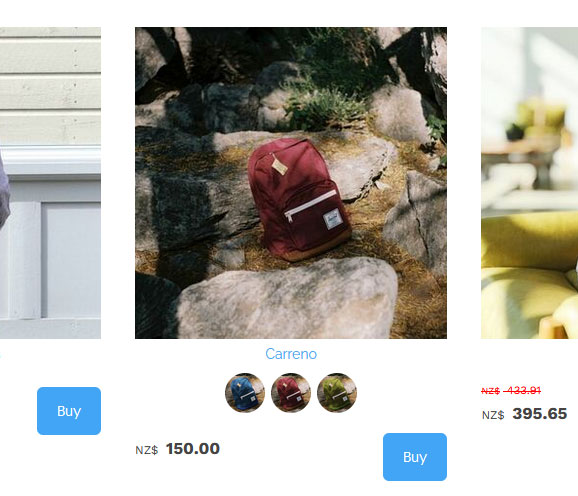Adding swatches (Simple Product Options)
If you are adding simple product options to the product (as opposed to Product Variations) you can add image swatches to each option that can appear in the product detail page.
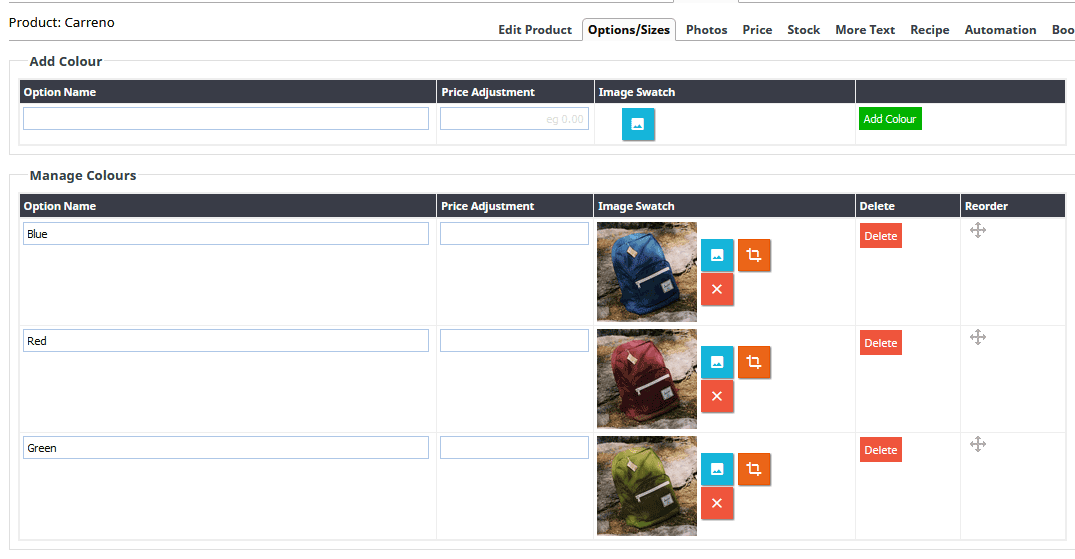
Product with simple product options added along with an image swatch for each colour.
Display options for the image swatches
Via the DISPLAY OPTION dropdown on the Product Options - Selection Layout area, you can set different layouts for the swatches - some examples below:
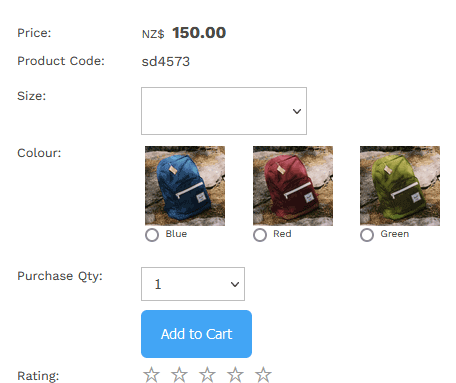
When the Default option (or Multiple Swatches - Click Select) is chosen the swatches will show automatically.
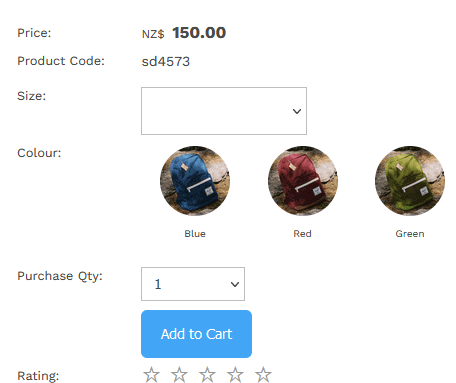
Display options set to Multiple Swatches (Circle Cropped - Click Select)
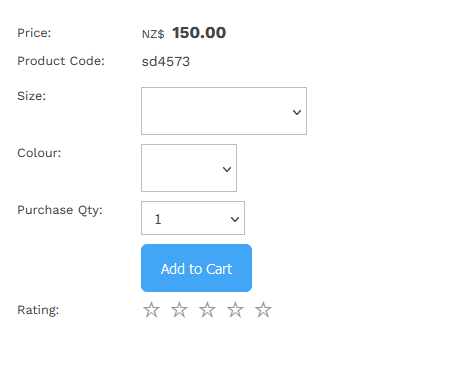
If you set to Multiple Dropdowns, the swatches are disabled.
Simple product options showing on the Category / Product List page
You can choose to have your product swatches appear on the Category List page.
Check the Show Colour Swatches In List checkbox
in the E-COMMERCE > DISPLAY OPTIONS > Main/Category List Product Item Display Options area.