MenuClose
Events Categories
Events can be assigned to categories to allow your customers to filter the events shown.
Adding a category to an Event
To set a category for an event, enter a category name in the EVENT CATEGORIES field under the Event Description section.
To add multiple categories, separate each category by a comma. e.g. Beginner Workshops, Ceramics
Filtering by categories on the live website.
The categories as set in your events appear in a dropdown list FILTER BY CATEGORY
Search results for your categories when using a website search function on the live website.
If an event 1 has category = Holiday Extra
And event 2 has category = Holiday Bonus
And event 3 has category = Holiday
If a customer was using the website to search for a category Holiday the results returned would find all 3 of them, because "holiday" is a substring of all of them... it does not require an exact match.
Adding event categories to your main menu
If you would like to add your events to a menu to all customers to easily view events for a specific category you can do this by adding the page type MENU LINK and then setting a custom link to go to your category.
To get the link to add to your menu link filter the events list and then view the address bar (see screenshot below)
This will give you the URL you can paste into your menu link. If using the a preview link with cmstrial.net, you don't need the whole url, just the part from /page onwards, as this will allow the link to work from any live domain name.
E.g. with the URL https://123456.cmstrial.net/page/605395?filter_eventtype=Beginner&eventmode=calendar
You would add /page/605395?filter_eventtype=Beginner&eventmode=calendar to your menu link.
You can also change the EVENTMODE parameter to be either calendar or list.
- /page/605395?filter_eventtype=Beginner&eventmode=calendar
- /page/605395?filter_eventtype=Beginner&eventmode=list
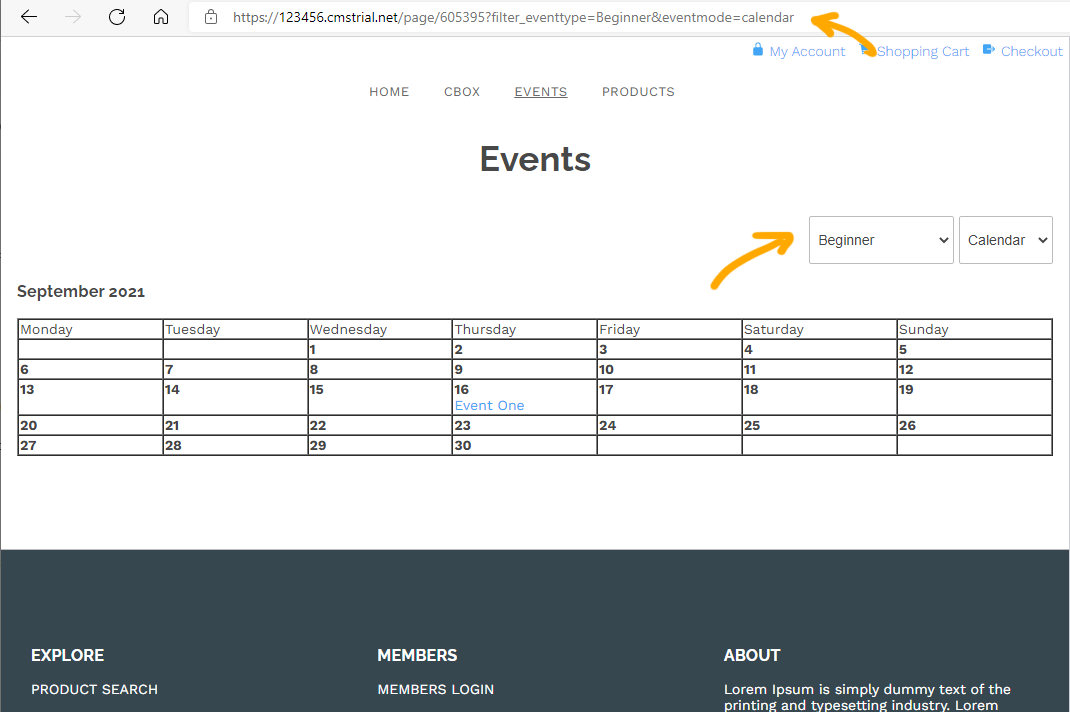
Styling
The categories are converted to class names, for each and every category.
If an event 1 has categories Holiday,HolidayExtra
then calendar link class = "Holiday HolidayExtra"
or on event list class = "cmsEventListTypeHoliday cmsEventListTypeHolidayExtra"
Duration Styling
If the event lasts longer than 7 days, it will have an additional class called "eventTypeOften" or if shorter, then "eventTypeSpecial", allowing you to focus on which events are continuous in nature, versus ad hoc events.
