MenuClose
Hiding default page headings
When you add a new page button, the button name can become the Page Title and also give the document a file name by firstly naming the menu button, and then clicking inside the page heading box and file name box... this is of course optional, you can have a completely different heading and file name by simply typing it in.
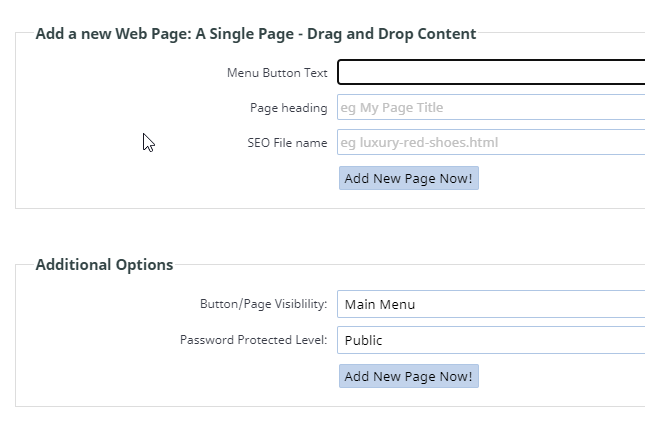
To delete or rename this heading
- Edit the web page with the heading you want to change
- Choose the small OPTIONS tab at the top-right of the editor window
- Enter the new Page Heading or Menu Button Text you want. Remember not to change the filename of a page on a live site.


Changing Headings in bulk
You can change headings in bulk via the SEO > OPTIMISE WEB PAGES META TAGS area
This will list all your pages on one screen where you can edit the headings (and other meta information)
