MenuClose
Bulk Product Pricing Updates
You can do bulk updates to the Product settings using "Bulk Product Pricing" option. This option is for the use of Advanced users and it is advised you backup the product data before making changes as the changes made using this option are irreversible.
To make bulk product updates in your shopping pages
- Click the Products button from the left menu to give you access to your Catalogue/Shopping cart. (Or eCommerce > Edit Products)
- Click Bulk Updates in the right-hand sidebar to access these choices:
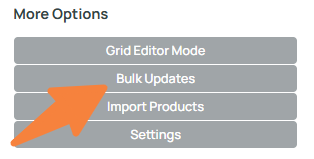

The following bulk update options are available. Choose the options, enter the values and click on "Process" to process the desired bulk update option.
- Increase or decrease of all product pricing (Checkout, Bulk, Member pricing) by certain percentage or amount inclusive or amount exclusive of GST.
- Increase or decrease of a selected product pricing by certain percentage or amount inclusive or amount exclusive of GST.
- Setting up a fixed amount value based on the price entry format to the selected product pricing.
- Setting up a fixed value to the selected stock option.
- Enabling/Disabling the selected option for all products.
- Setting up certain date to the selected date option of all products.
- Setting up display text to the selected display option of all products.
