Where to import / update products by CSV
This feature is an advanced feature, intended for very technical users and is not provided with any warranty nor free support. We suggest you only attempt use on a new or trial site, and do not use without training on a site with an existing product inventory. If you have problems with your update, you can email technical support with your CSV file for feedback on how you could improve your file. If your data is not compatible, you will be given a quote for either fixing your data for you, or programatical changes to ensure your data can be more easily uploaded in future.
You can upload product data in your shop via the E-Commerce section of the CMS
From the main menu, click the E-COMMERCE button,
Then from the options that appear click the Upload data from CSV or Photos button found under the heading Integrations and API
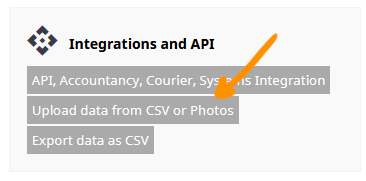
There are a few options available, for general use click the PRODUCTS button under Import Products.
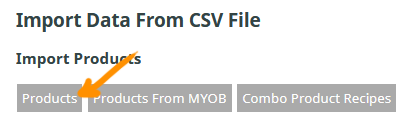
Updating by CSV when there are multiple shopping pages
Clicking the E-COMMERCE button in the editor will take you to your first shopping page created
If you have more than one shopping page on your website, you will need to access the settings for that specific shop page by editing the page via the WEB PAGES area, or via the quicklinks sidebar on the left-hand side of the CMS.
