MenuClose
> The Basics > Promoting your site > Search Engine Optimisation > Redirecting a Page from one URL to another
Redirecting a Page from one URL to another
You can set a redirect for any page to another via the SEO > FILE REDIRECTS area.
This is particularly handy for when you have migrated your website and want to redirect old google search results.
To set a File Redirect
- Click the SEO button in the main toolbar
- From the options presented, click FILE REDIRECTS, HTACCESS
- Set your redirect as needed via the section Edit Redirects and .htaccess
Tip: the old URL does not need your domain name, but must have the / in front. The new URL must be the full complete version.
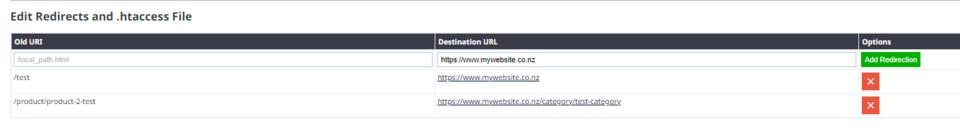
To set a Country Redirect
To redirect a country code to a specific page e.g. for a custom landing page
- Click the SEO button in the main toolbar
- From the options presented, click FILE REDIRECTS, HTACCESS
- Set your redirect as needed via the Country Code Redirections option.
