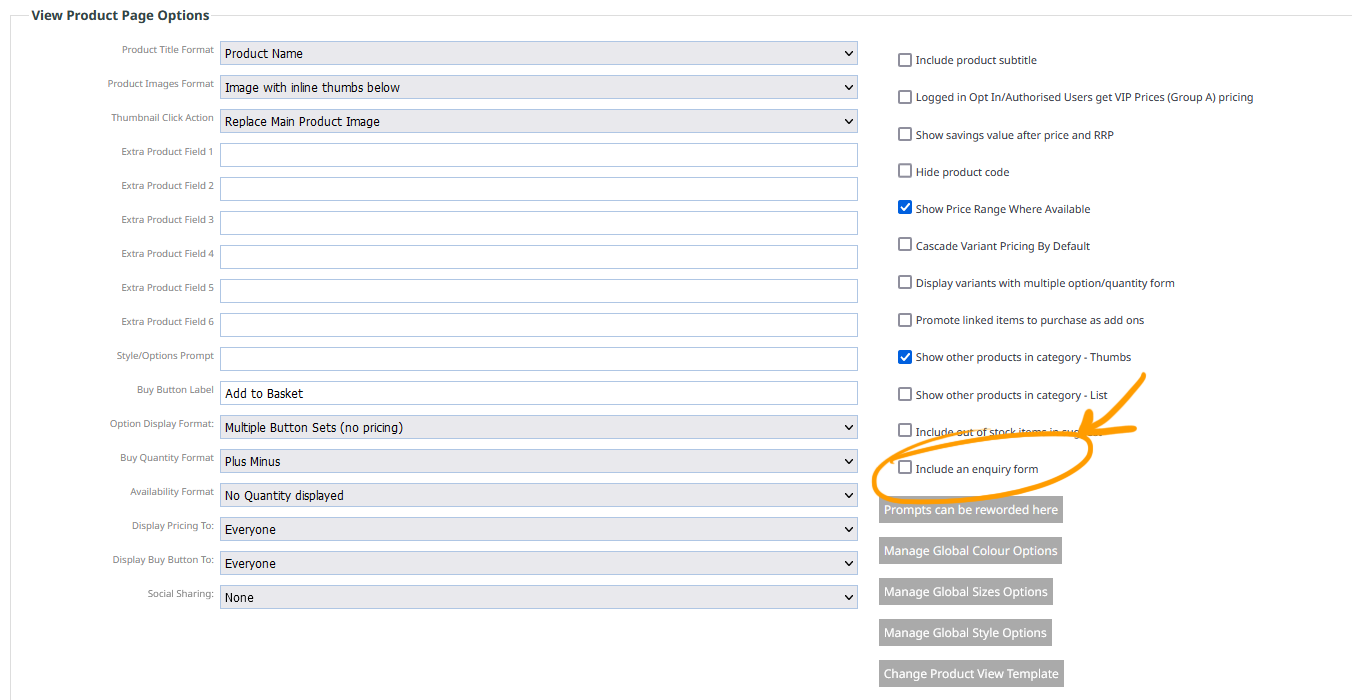MenuClose
> The Basics > E-Commerce > Layout and Formatting > Product Detail Pages > Add an Enquiry form to your Product detail pages.
Add an Enquiry form to your Product detail pages.
You can add an enquiry form to your Product detail pages via a display options checkbox.
To add an Enquiry form
- Click the ECOMMERCE button in the main menu
- From the options presented on screen, find the DISPLAY OPTIONS section and click CUSTOMISE DISPLAY OPTIONS
- Find the View Product Page Options section, then click the Include an enqury form checkbox on the right-hand side.