MenuClose
How to add a button link in TinyMCE
To add a button link
- Add the text you wish to link
- Click and drag the cursor to highlight the text to link
- Click the CHAIN ICON from the TinyMCE toolbar
- Add your link
- In the Customise Your Link screen, change the style dropdown to Primary Button.
- Create the link.
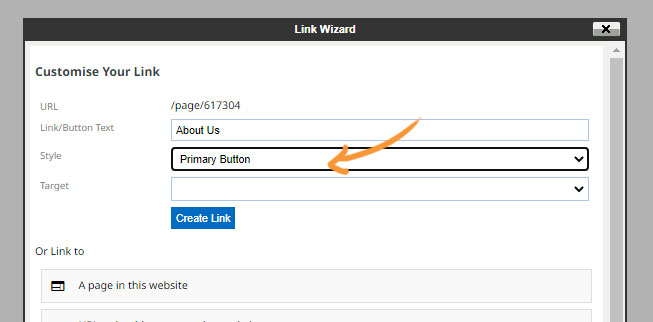
Index
Previous
Next