Importing products via URL (from another site under your account)
You can quickly import a category and products from another site under your account using the import by url option.
Note This will only pull in basic information.
For more comprehensive importing, please use the import by CSV option.
This option is provided as-is there is no warranty or free support for issues around importing content using this method.
Example: Importing products from the demo site.
https://www.demo.cms-tool.net/page/79248
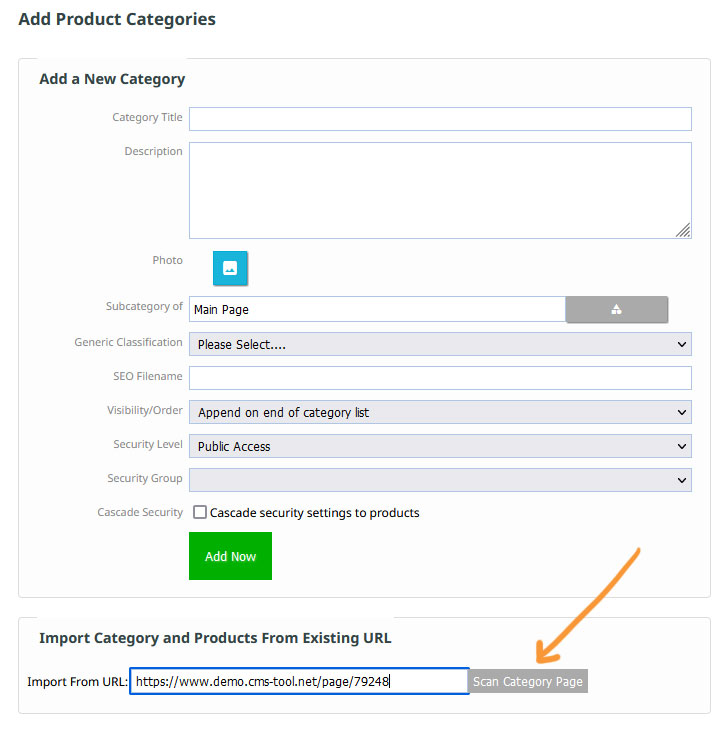
The import will then attempt to locate the catergory detail for the page. If it looks correct to can choose ti import.
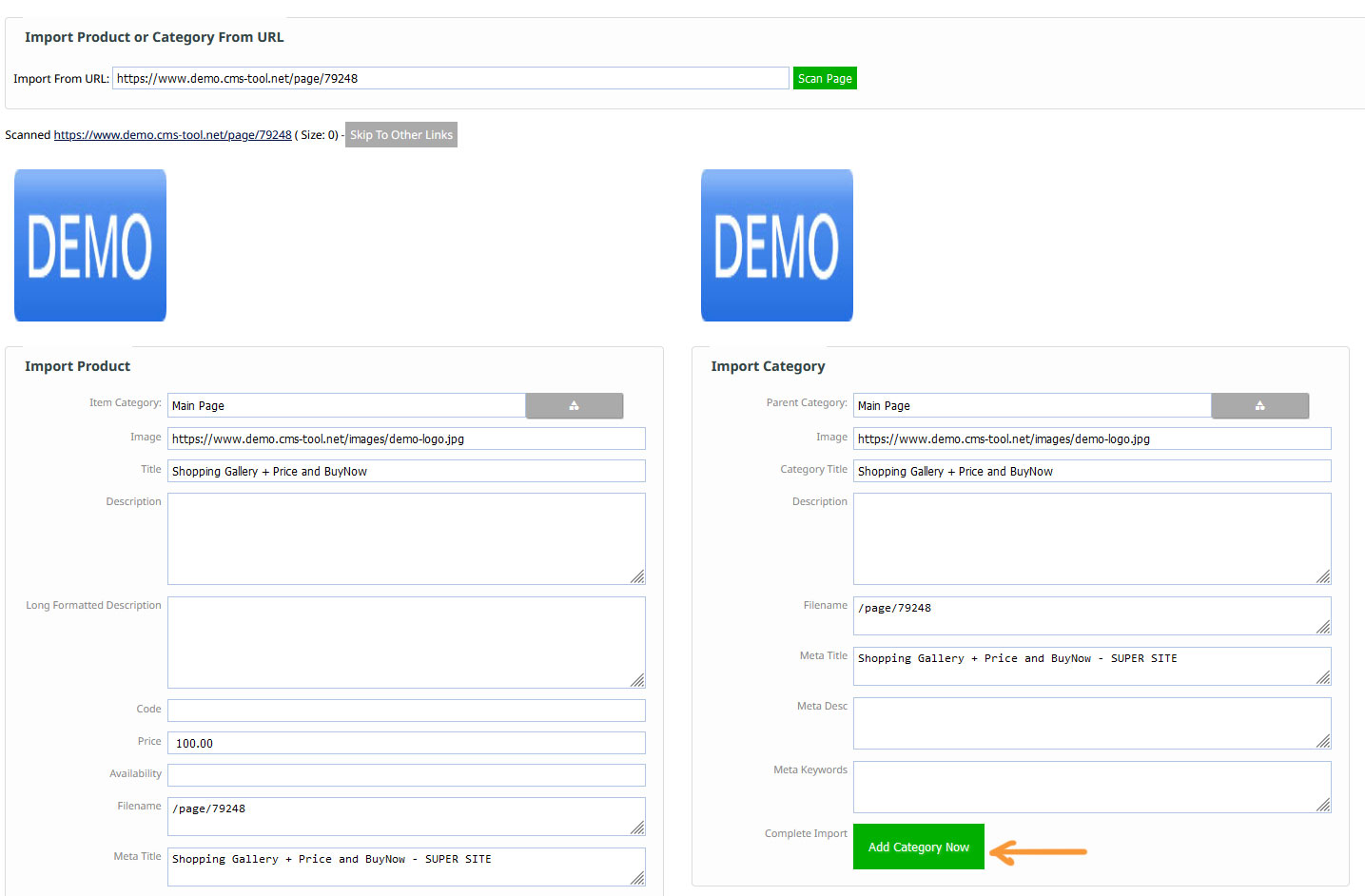
From there the importer will attempt to locate products from the content. You can choose to fast add products individually (recommended) or use the auto import (which may result in bogus products).
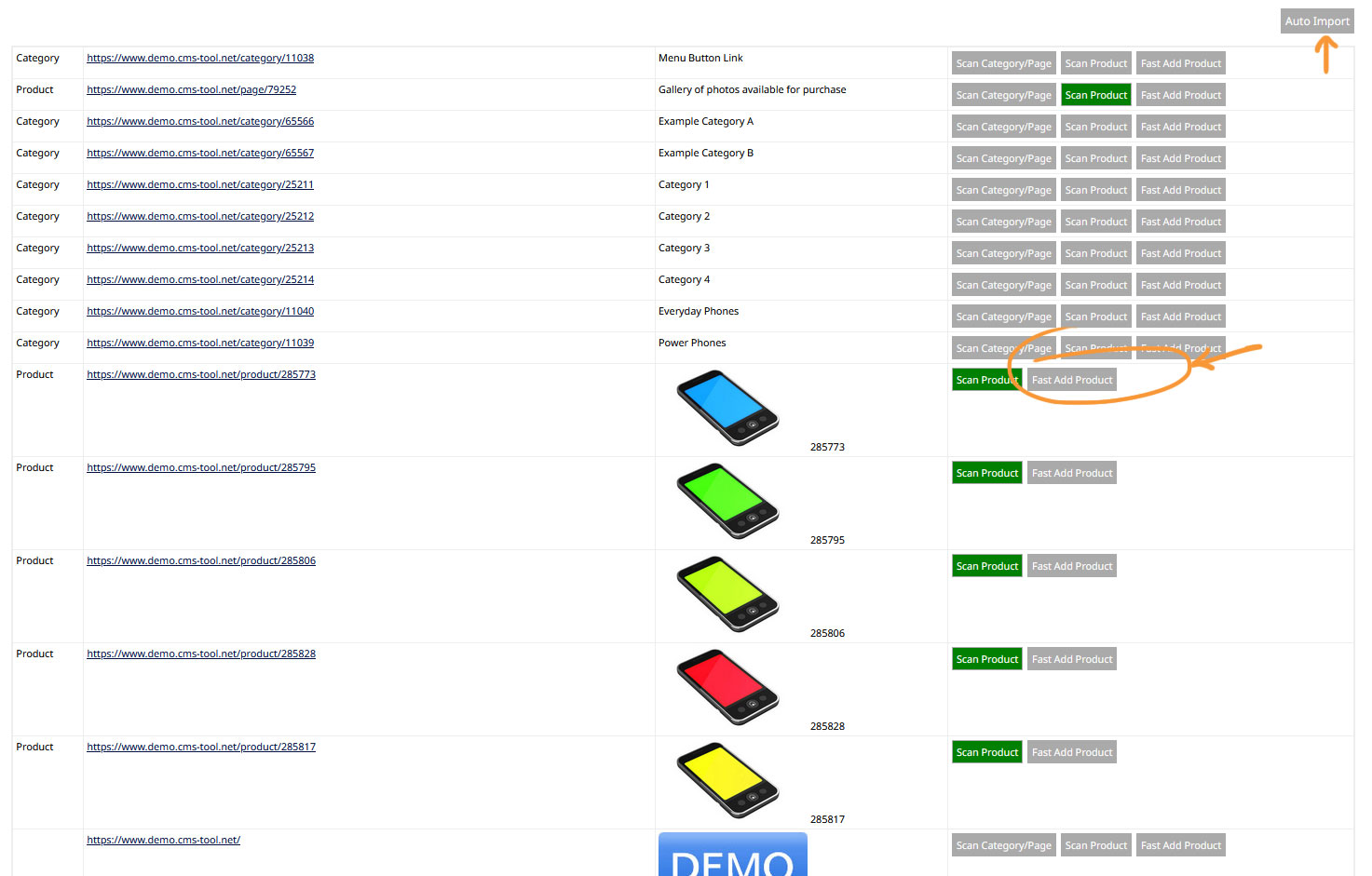
Once imported the products with the basic imformation should appear in your list.
