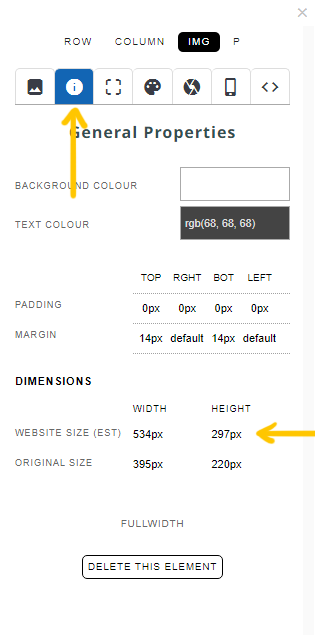MenuClose
> The Basics > Building your site > Images / Backgrounds > Editing Photos > How do I know what size image I need?
How do I know what size image I need?
If you're wanting to know what dimensions your image size is in the website, you can do so via the Style Modal popup.
Note: due to potential differences in the editor vs template this is not guaranteed to be pixel perfect, but should give a close approximate size. You may need to adjust.
The dimensions area provides dimensions for any element available via the Style Modal (rows / columns etc)
To view your dimensions
- Click the RED LINK ICON that appears over an image, or launch the Style Modal and navigate to the required image.
- Click the INFORMATION (I) tab icon
- Your dimensions will be displayed on the General Properties screen.