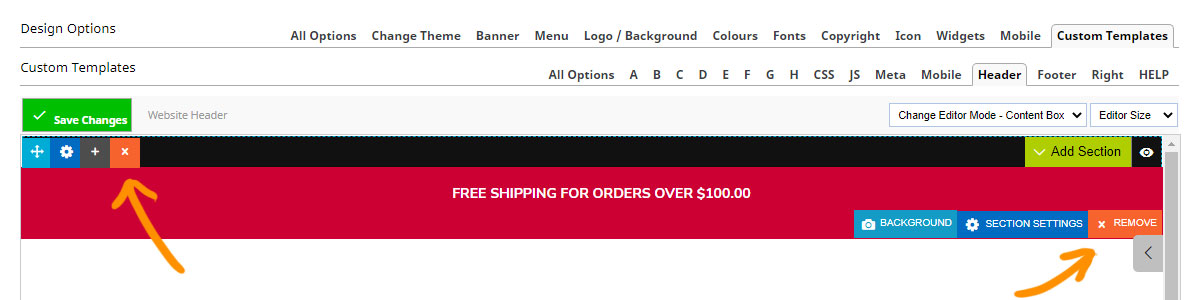To remove default header content.
Click the DESIGN menu
From the options presented click the HEADER button found in the Template Areas section.
This will launch the header in the Contentbox editor. Click the orange X or orange REMOVE buttons to delete the section
Save changes.