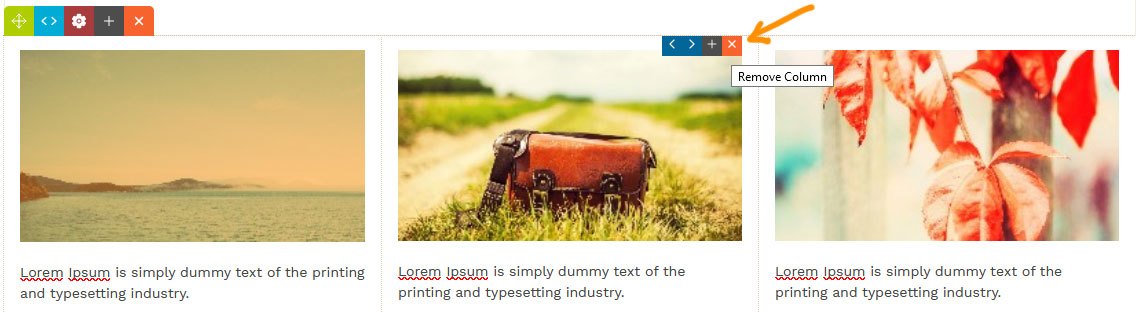MenuClose
> The Basics > Building your site > Styling Content > Adding or removing a column from a Snippet Block
Adding or removing a column from a Snippet Block
How to add or remove a column from a Snippet Block
To remove a column.
You can add a column to a snippet block by duplicating an existing column.
Hover over the column and click the GREY + ICON in the top-right of the column area.
In the example below clicking the icon will remove the middle column and content, changing the snippet to a 2 column Snippet Block.

To remove a column.
Hover over the column and click the ORANGE X ICON in the top-right of the column area.