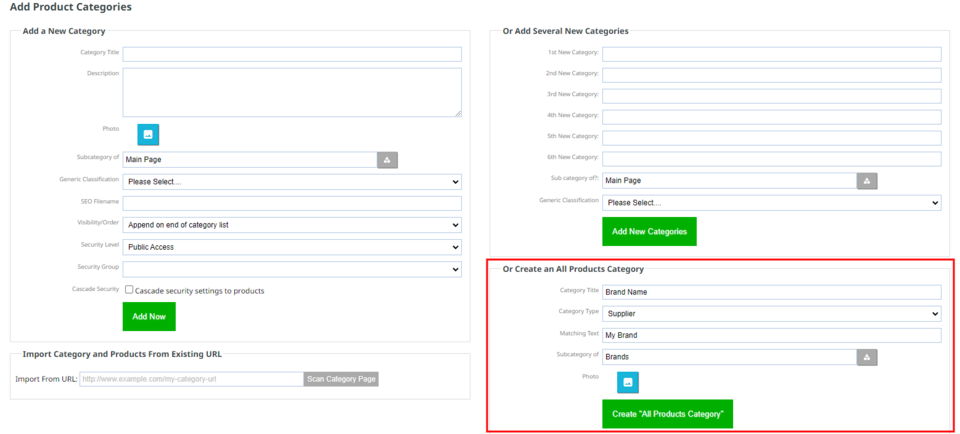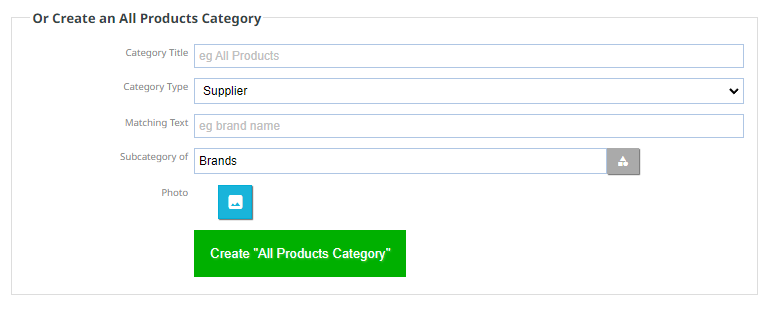MenuClose
> The Basics > E-Commerce > Category Management > All Products Categories - All Products, New Products, On Special, Brands, etc.
All Products Categories - All Products, New Products, On Special, Brands, etc.
How to add a All Products Category - All Products, New Products or On Specials Category types
There is an option to add some special category types, that auto populate with All Products or New Products or Specials. You can set this via an option on the Add Product Categories page.
To add an All Category
- Go to Ecommerce > An New Categories
- Choose Category Type from the Create an All Products Category section.
- Specify the additional settings as required.
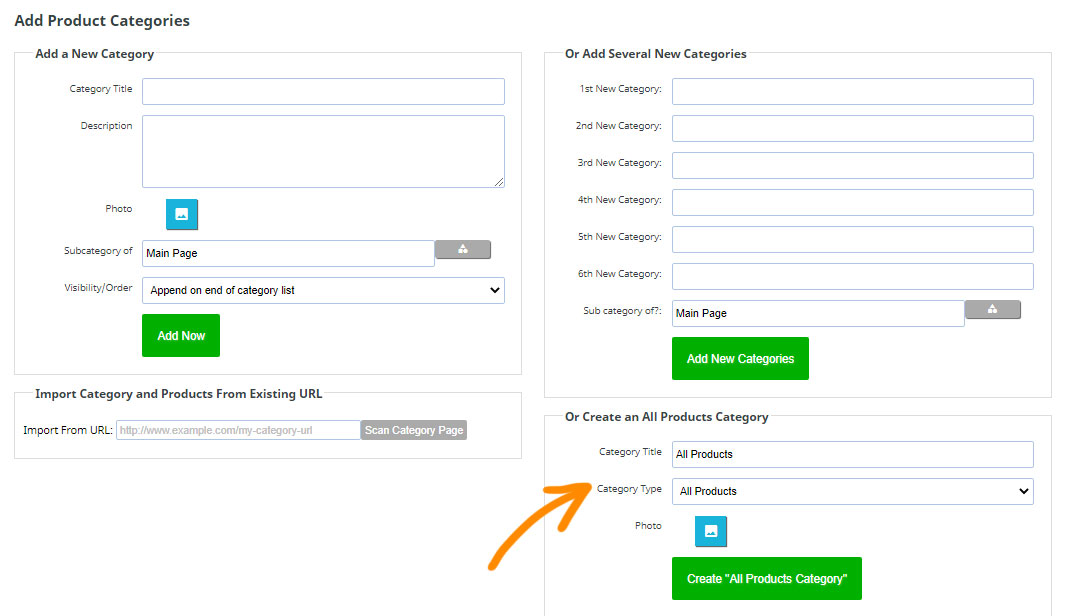
Creating/Auto-populating Brand Categories (if you have the brand name in the supplier or manufacturer field in your products)
Using this section, you can also auto populate categories for supplier (or you could use this field for brand) or manufacturer or any of your extra custom fields.
E.g. If you have the brand name in the supplier field in your product and you want to make automatic brand categories:
- Select Add New Category where you want this new category to appear, e.g. if your top category was brands, your new category would be a brand name.
- Select category type first, then the other options will appear.
- The supplier name needs to match the text you add in the "Matching text" box, and if it does, it will add any products automatically to that category and continue to do so.