MenuClose
Returns and adjustments to orders
Returns and adjustments to orders. You can now "Add" products to a closed order.
e.g. if customer returns an item, and you issue different stock. Or simply, if you want to add a product to the order.
Go into the order, then to the Returns/Adjustments tab.
Here you can:
- Return an item or issue another of the same using record stock adjustment
- Select another item and add it to the order
- Add a fee/surcharge to the order
- Add a discount or credit to the order (if returning stock on the order, use the record stock adjustment button)
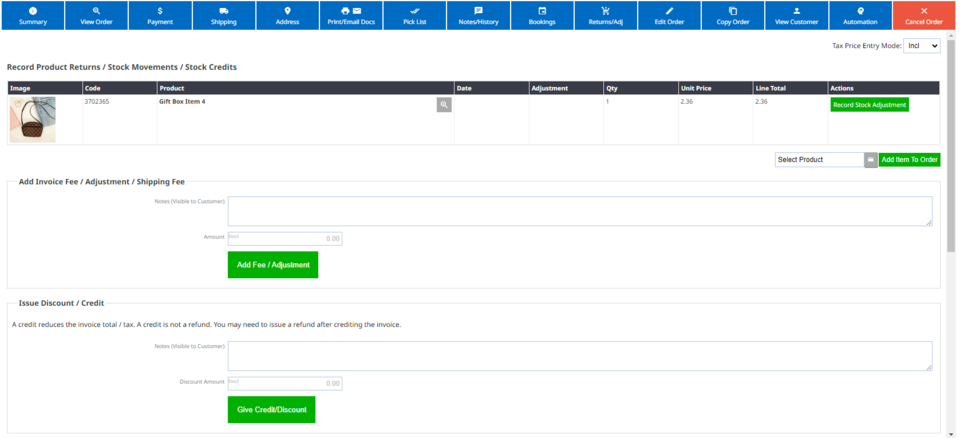
If you find your order is not totaling correctly, scroll down the screen further and press "refresh totals" as below screenshot:

