MenuClose
Adding a Category
To add a new Category
- Click the E-COMMERCE button
- Click the Add new Categories button in the Category Section.
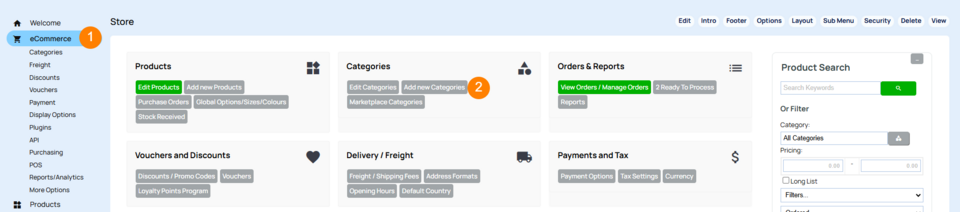
Add your category title and description, set the where the category should be added.
- This will then give you the option to add a single category or up to six categories in bulk.
- You can also choose where the category is added, to the main page or to an existing category.
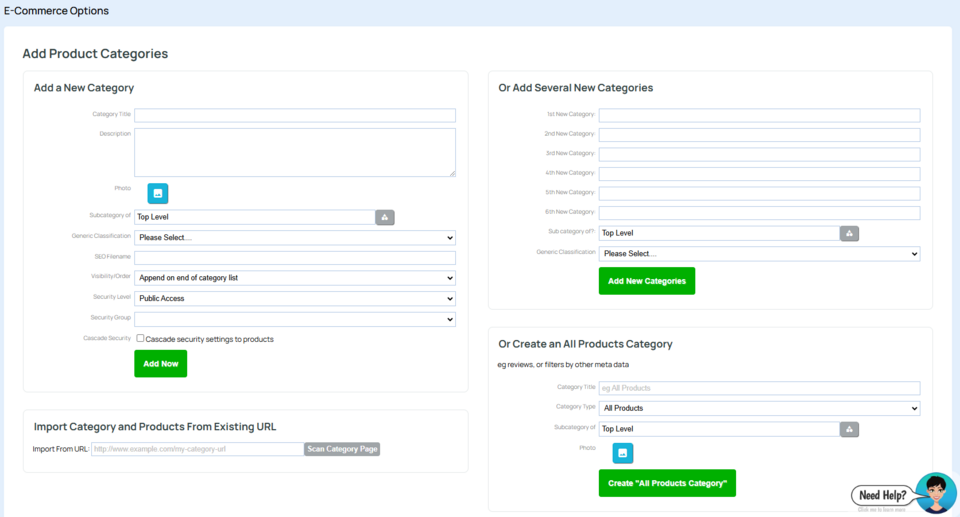
You can also add a new category via the Products tab.
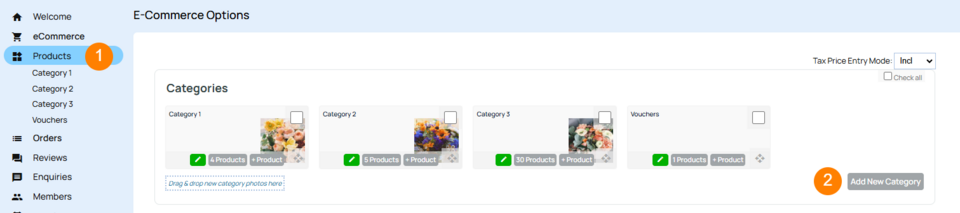
Adding a custom banner to a Category
When creating or editing a new Category you can upload an image via the Banner/Hero option.
