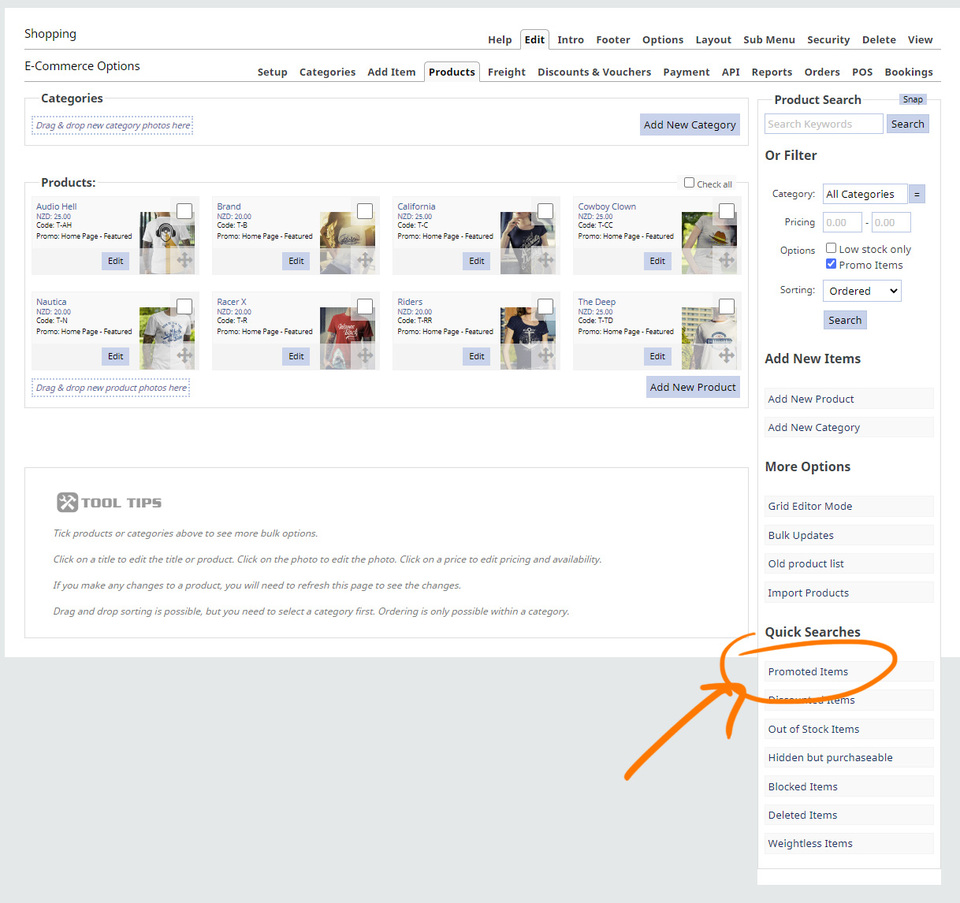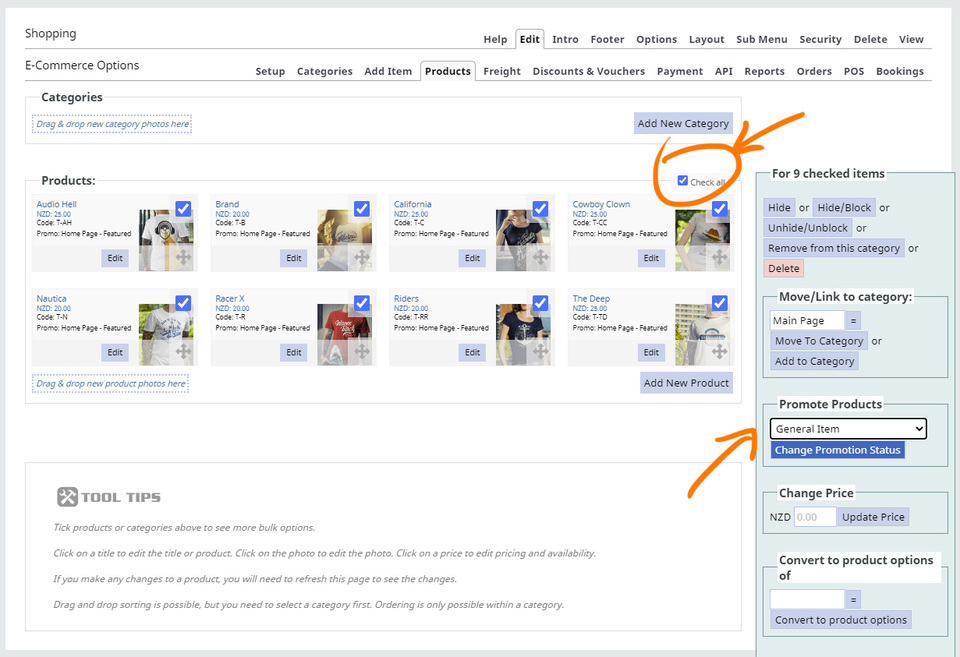MenuClose
Removing Default Featured Products
To remove a featured product
- Edit the product in the shopping area
- When editing the product find the PROMOTIONS dropdown and change back to a GENERAL ITEM status.
To remove a featured product in bulk
- Go go the products area in the e-commerce section.
- Click the PROMOTED ITEMS button in the side column of the shopping area
- This will bring up all the promoted items, click CHECK ALL next to the products to select them all
- From the side column that appears, change the PROMOTE PRODUCTS to general item, then click CHANGE PROMOTION STATUS