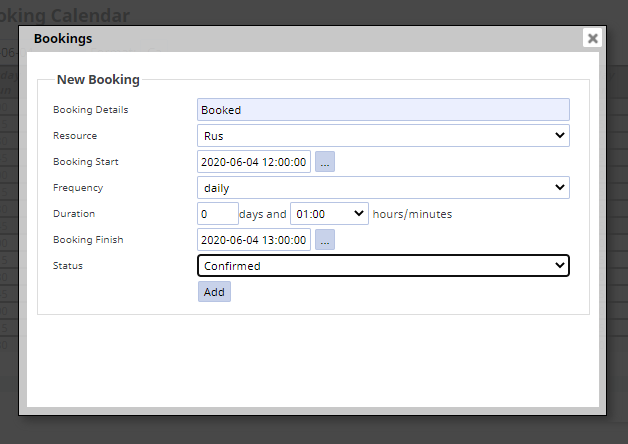MenuClose
> The Basics > Advanced > Bookings Management System > Common Booking Questions > How do I add a lunch break to a calendar
How do I add a lunch break to a calendar
To book out time when no bookings can be taken e.g. for a lunch break, you can add a reocurring booking to calendar via the Configure Resources area.
When in the Configure Resources area, click the calendar where you would like add the booking.
Select the day / time to book
On the configuration popup that appears-
- Set the booking Description
- Select the resource (if incorrect)
- Set the start time and the frequency e.g. Daily to have the event repeat each day.
- Set the booking finish time e.g. when the repeating event is set to finish in the future.
- Confirm the booking and add