MenuClose
Hiding a product or category
To hide an individual product by editing the product
- Open up the specific product you want to hide.
- Select the Visibility option you want. Your choices are: Hidden (searchable) which means product is not shown but will show in search results, or HIDDEN / BLOCKED which will not show at all
BELOW: When editing the product you can [1] quick hide using the buttons shown, or [2] change with a few more options using the Visibilty dropdown.

Hiding an individual category via the categories area
- Click the blue E-ECOMMERCE button then Choose to EDIT CATEGORIES from the categories section.
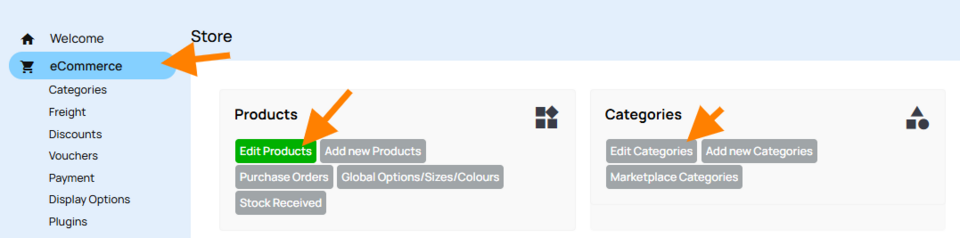
Edit the chosen category and set the visibility
- Click the pencil icon next to the category you would like to edit.
- Choose the relevant hide option from the Visibility dropdown.
HIDE AND BLOCKED - Will block the product completely, hiding it from public view even if a direct link to the product is clicked.
HIDDEN LINK - Hidden from the menu and search function, but can still be viewed by a direct link.
HIDDEN AND SEARCHABLE - Hidden from the menu, but can be found via the website search function.
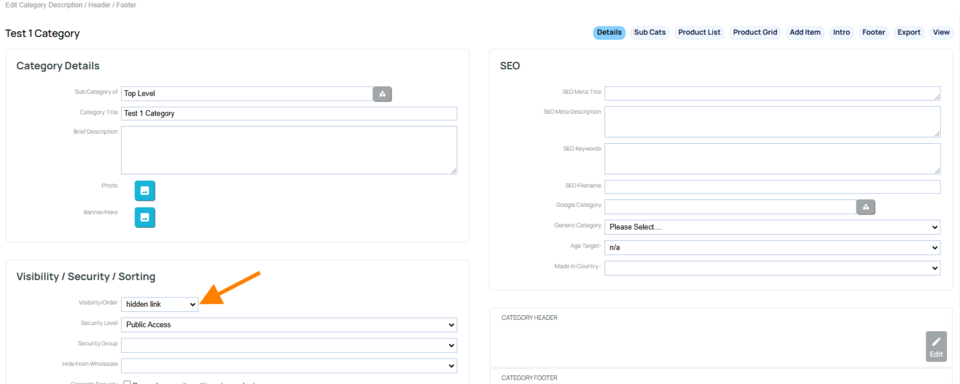
Hiding Products or Categories in bulk via the products area
- In the shopping area, Choose to EDIT PRODUCTS
- Navigate to the screen showing the required categories or products
- Click the CHECK BOX next to any of the products you want to hide
- Scroll down and click the relevant HIDE button to hide all the selected products.

