MenuClose
Customising Email Notifications
You can customise the appearance of receipts, invoices, etc. You can include images and logos, but form fields will not work.
To edit the email notification templates, select eCommerce - Notifications/Tags - Customise Notifications
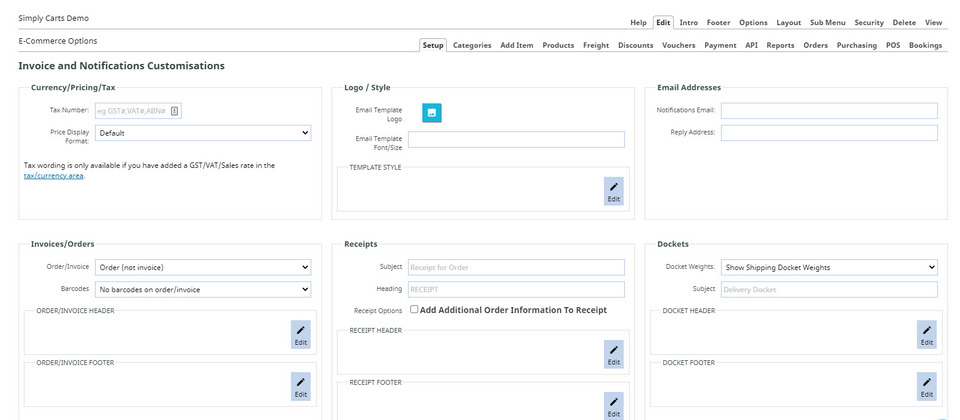
Keep scrolling to view all the editable notifications. At the bottom, you will find the Fully Custom Email Template options. The easiest template uses the [CONTENT] tag - this will insert the default order template into the notification. For a fully customised template, use all of the tags.
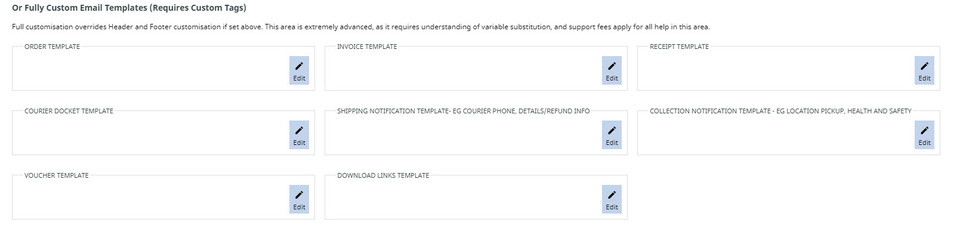
List of Email Notification Tags
|
[CONTENT] |
Includes all standard order information, excluding logo and merchant details |
| [EMAILBODY] | includes order lines plus additional shipping instructions and gift message |
| [ordersummarylines] | Includes only the order details |
| [VOUCHER] | Inserts the voucher code/image |
| [CustomerDetails] | Inserts the customer's details |
| [GifteeDetails] | Includes the shipping details |
| [MerchantDetails] | Inserts your details as shown on your Contact page |
| [ORDERID] | Invoice/order ID |
| [ORDERDATE] | Inserts the date the order was placed in DD/MM/YYYY format |
| [PAYMENTSTATUS] | Displays whether the order has been paid for |
| [GIFT_MESSAGE] | Displays the gift message |
| [SHIP_COMMENTS] | Shows the shipping comments/additional instructions |
| [affiliateInfo] | Order/Invoice only. Shows the affiliate details |
| [paymentmethods] | Order/Invoice only. Displays the payment instructions, links, and methods |
| [FullCustomerAddressAndOrderDetails] | |
| [ReceiptPaymentStatus] |
More Tags
For more Notification Tags - see Creating an Email Template / Email Tags
Additional Shopping related tags see - Custom Invoice / Receipt Tags
For Tags related to building a template see - Custom Template Tags
