Events Management Interface
At first glance you will see two lines of navigation at the top right of the page. Each line refers to a location within the Events management area. The top line of buttons refers to the actual page itself and if you are familiar with our system you already know that these give you access to the basic universal functions of individual pages.
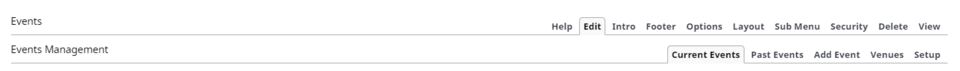
The Second line is your Management menu. The more you get used to the management system you will find these self-explained links invaluable.
To understand the basics of the Event management System we can break it down into Four areas
The Event – to create the event in the calendar or list by date and time to advertise to your followers.
Venues – Create a Venue Location to attach to our event to inform people booking. Within the venue tab, you can also include details about the venue, how to get there, if Wi-Fi is available etc.
Setup: (General) – Setup of Automated messages and emails within the Management system
Setup: Event Product (shopping Cart) – Setup of shopping cart and event products to attach to our event, (Selling bums on seats)
