MenuClose
Requesting an authorisation code
Authorisation keys do expire (usually around a month) so you may need to request a new key if it does not work.
To request an authorisation key for a domain name managed by us
- Login to the CMS
- Click on the Domains and Mail button.
- At the top of this next page you will see a list of your domains.
- Click the REGISTRY/CONTACTS icon (i) next to the required domain.
- From the window that pops up - Click the 'Get authorisation code" - a new UDAI key will be displayed and an email will be sent to the email address specified in the registry contact details
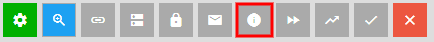
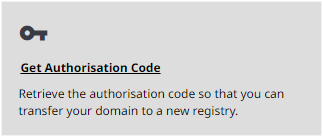
If you do not receive your authorisation Key via email
If your authorisation key has not arrived in your email box
- Check to see if it has been diverted to your Junk/Spam mailbox
- Check that your contact details are correct in the Domains & Email section
To check if your registrant contact details are correct
- Click on the Domains & Email button
- Click the correct domain name from the list (if you have more than one)
- Then click the 'Update Registry Contact Details' link and check if your email address is correct
- Modify the email address and save. Retry the 'Get authorisation code' link
