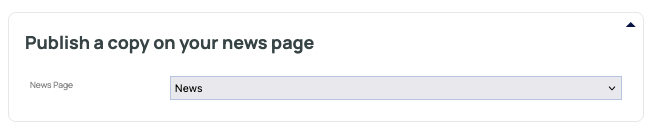MenuClose
Posting Bulk Emails to your website as Newsletters
You have the option to add bulk emailers to any news page on your website.
How to add your Bulk Email to a Newsletter page
You can add the email to a Newsletter page from either the main Bulk Emailer page or when sending the email.
Adding the newsletter from the main Bulk emailer page
- Ensure you have at least one News or Blog page on your website.
- In the Bulk Emailer, check the box to the left of the relevant email
- From the options presented on the right-hand sidebar, select a page from the ADD TO NEWSLETTER dropdown field and press POST NEWS.
- If your newsletter contains bulk mailer [TAGS] or other mailer-specific elements you may need to edit the content to remove or adjust these elements.
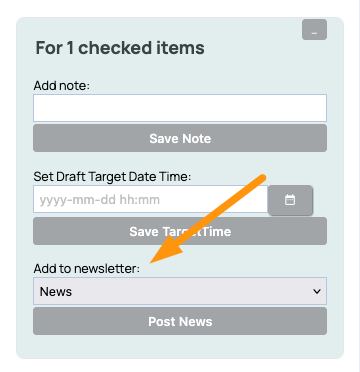
Posting a copy when sending the email
To have the bulk emailer post the email to your newsletter when sending an email, set the relevant news page when in the final step via the PUBLISH A COPY ON YOUR NEWS PAGE area.