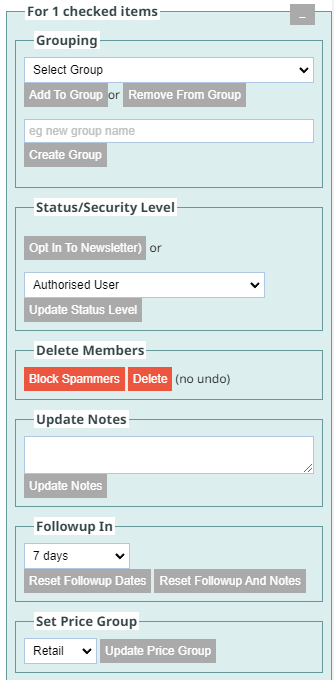MenuClose
> The Basics > Email & Membership > Member Management > How to Give Members Different Authorisations in bulk
How to Give Members Different Authorisations in bulk
Members > View Members/Customer List
At this stage, you can search for the required member/s, or the required group on the right hand menu.
To change Members Authorsation levels and Member Groups In Bulk
- Click check box next to member/s.
- Use the menu that will pop up on the right hand side once a member has been ticked to assign to price groups, give different authorisation levels, or to add the member/s to different groups.