MenuClose
Product Variations - Adding weight to an option
How to add weight to a Product Variation
- Click the Products button or E-commerce > Edit Products
- Navigate to the category containing the required product (If applicable)
- Find the required product in the list, and click the Variants button (e.g. 4 variants) at the bottom of the product, to quickly go to the Options/Sizes area for the product.
- Click the Green Pencil icon next to the variant to open the variant options
- Add your require weight in grams to the Freight Weight Field.

Example of a Product shown in the VIEW PRODUCTS area with a variant shortcut button to quickly get you to the variants settings area.

The Options/Sizes screen will show the variants listed vertically. Click the GREEN PENCIL icon next to the required variant.
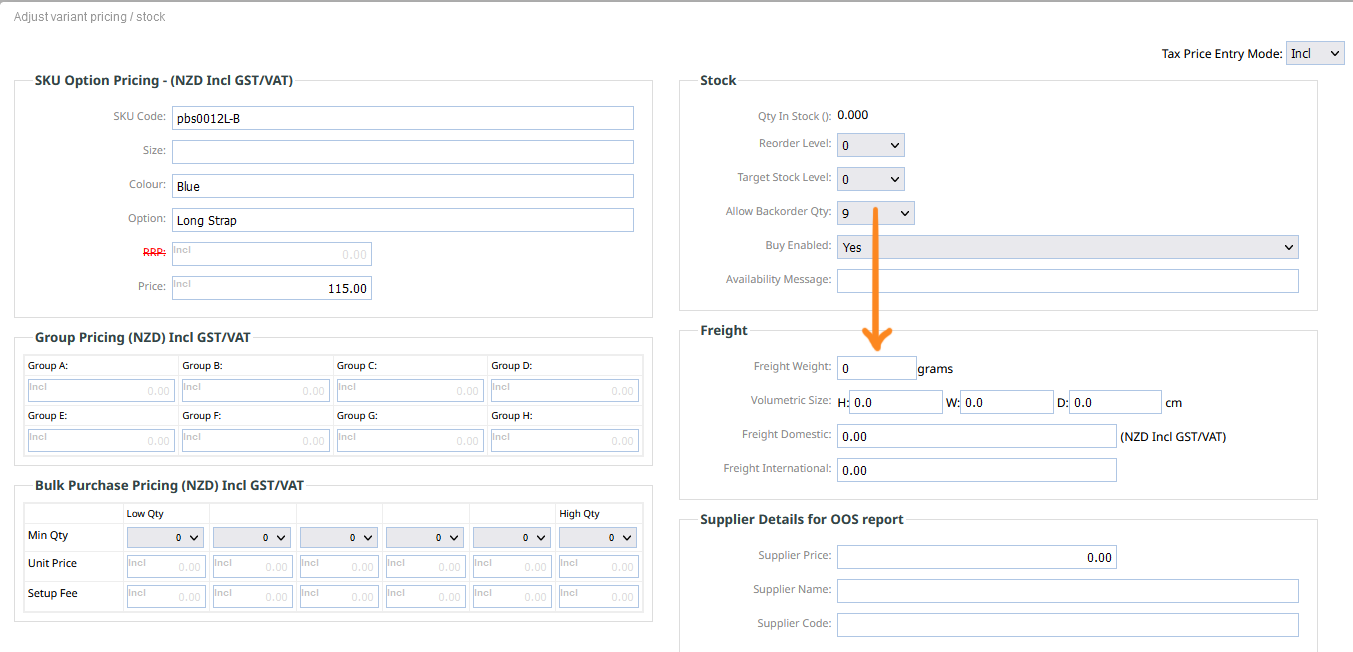
You can then enter the weight in grams in the Freight Weight field as indicated.
