MenuClose
Trends / APPA / Fashionbiz
When there are new products added to my existing imported categories - do I have to manually import them, or does it sync automatically
When you first connect to the third-party API you will need to manually import the required Categories (and Products) or map the Categories found to an existing Category in the store.
Once imported you can choose to automatically import new Products via a checkbox option.
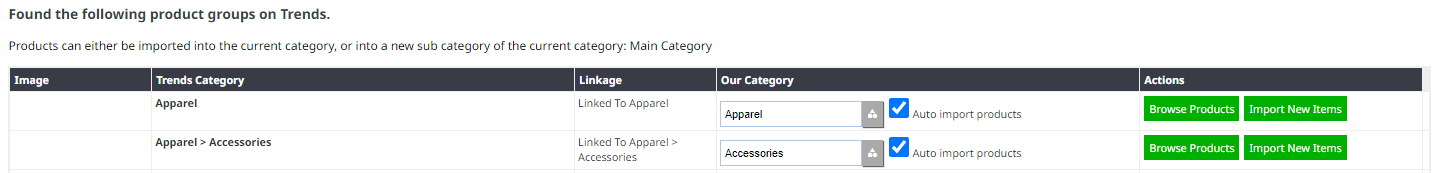
Example Product and Category Import screen
Importing new Products from the API
To import new products from the API
- Click the ECOMMERCE main menu item
- Choose Add New Products from the list of options
- Find the Importing and Other Options section, and choose the required API.
- Map the relevant Category and Import the Products as required.
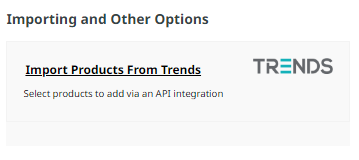
Example import option for Trends
Using Multiple APIs e.g. Trends and Fashionbiz
If you use multiple API connections, ensure the Auto link products by code (Leave unchecked for multiple supplier APIs) option is unchecked in the API settings area.
