MenuClose
Deleting a Category
How to delete a Category
- Click the E-COMMERCE button
- Choose to Edit Products or Edit Categories to get a list of categories.

Deleting a Category via the Edit Categories screen.
For safety reasons only empty categories - categories without products or sub-categories in them can be deleted.
- You can delete any empy category by clicking the red X icon next to the category.
- If there are products in the category this button will not be available.
- If there are sub-categories in the category, these will need to be deleted
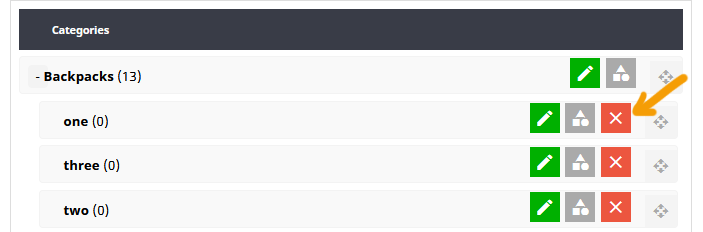
How to delete all the products in the Category
Click the Gray Shapes icon in the list of icons next to the category.
This will take you to a product view of all the products in the category.
- Click the CHECK ALL button next to the products to select all products
- Click the red DELETE button that appears in the sidebar. WARNING deleted products cannot be restored.
