Reordering / Repositioning Pages in the Menu
You can drag-drop reorder your pages in the CMS. For example, to move a menu button (page) into a sub menu, or to move a submenu button up to the main menu. All the pages of your website are presented in a collapsible tree format.
Where to reorder your pages.
Click the WEB PAGES button in the main menu of the CMS.
Use the drag icon on the right of each page to drag and drop your pages to their desired order or location.
You can indent pages under each other to appear as a submenu of that page.
Click the Refresh Left Menu button that appears on the top right hand side of this page to see the changes reflected in the CMS.
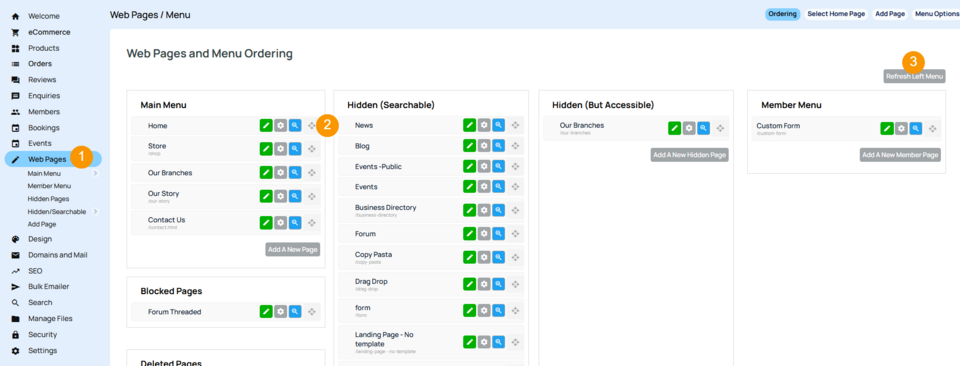
Main Menu
Hidden (Searchable)
Blocked Pages
Member Menu
Note: These permissions are general and may not be relevant when paired with security levels or security set to groups on pages or products.
To learn more about security settings see this page: Member Management
