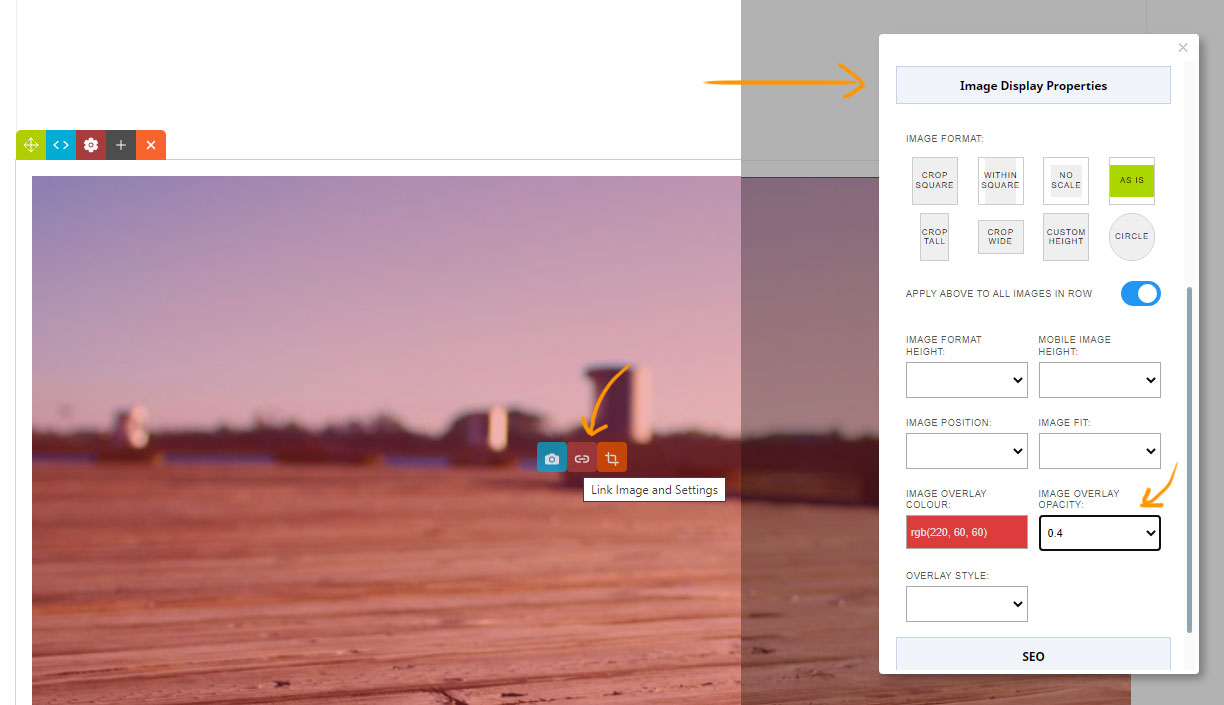MenuClose
> The Basics > Building your site > Images / Backgrounds > Editing Photos > Adding a colour overlay to your image
Adding a colour overlay to your image
How to add an image overlay colour to your image
To add an overlay colour hover over the required image and click the RED LINK icon, which opens the image properties popup.
From here find the and click the section IMAGE DISPLAY PROPERTIES to open the settings.
You can specify the Overlay colour and the transparency of the overlay.