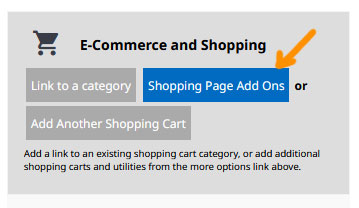MenuClose
> The Basics > E-Commerce > Advanced Ecommerce > Vendor Pages - Allow members to upload and manage their own products
Vendor Pages - Allow members to upload and manage their own products
Note: These are advanced page types and no free support is provided. Consultancy rates apply for support.
Vendor Self Management
We have added a range of features where vendors can manage them selves. For example in a collaborative craft studio. Or a collection of vouchers for different vendors.
- Vendors can add their own products. These can be physical goods or vouchers.
- Vendors can view vouchers sold and mark vouchers as redeemed.
- Vendors can view order history and compare this to the proceeds of sale. Web master to manage the proceeds of sale distribution manually, via reports in our reports area.
These features require that this page is password protected to a level of General Member or higher.
You can either make this a password protected page in the main menu, which will provide it's own login box. Or you can hide it from the main menu, include in the members menu, and then provide a general purpose login box on your website template, or in the menu.
Vendor page types available
Vendor Products
Vendors can add their own products products. Products remain hidden until the webmaster makes them public. Thereafter the vendor can manage the details of the product.
Vendor Orders
Vendors can monitor a history of orders of their products sold, containing the portion of the order containing only their products. This area may be extended to offer vendor to fulfil orders.
Vendor Order Summary
Vendors can monitor a summary of recent orders of their products sold, containing the portion of the order containing only their products. This report is designed for high volume sales
Vendor Vouchers Create
Vendors can add/edit their own voucher products. The assumption is the webmaster is retailing vouchers on behalf of their vendors.
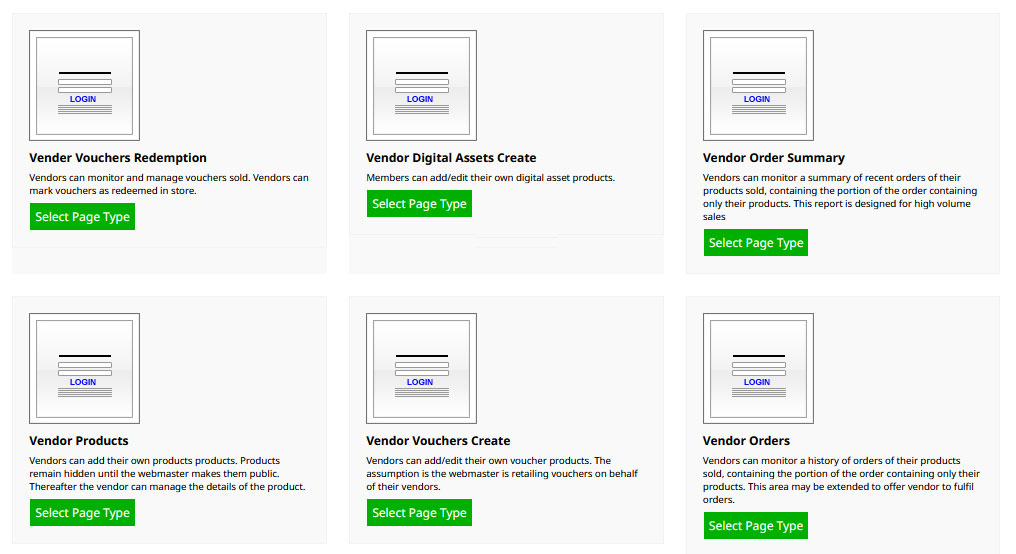
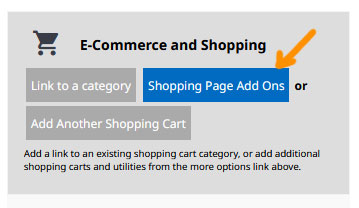
Vender Vouchers Redemption
Vendors can monitor and manage vouchers sold. Vendors can mark vouchers as redeemed in store.
Vendor Digital Assets Create
Members can add/edit their own digital asset products.
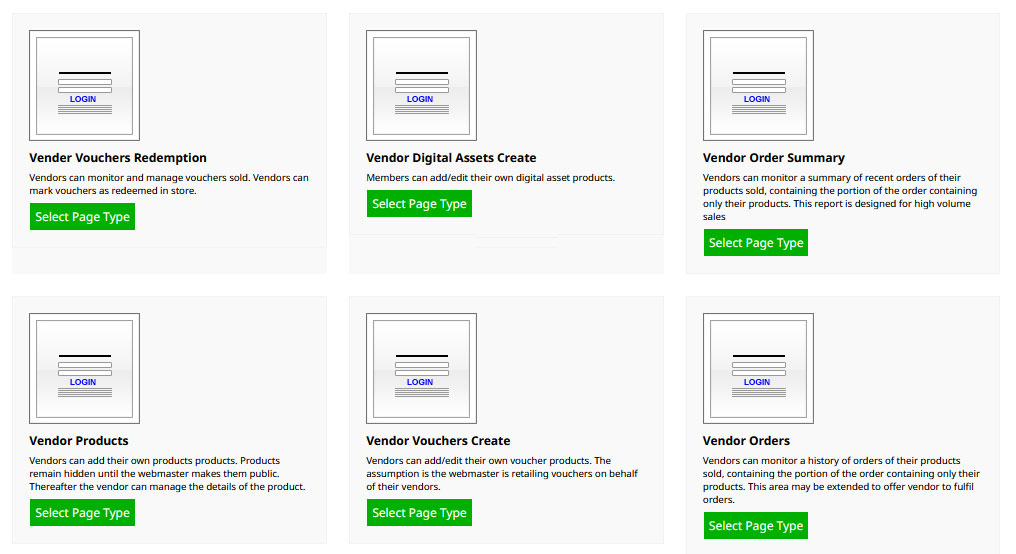
Where to add Vendor Pages
You can add vendor pages to via the ADD PAGES > SHOPPING PAGE ADD ONS