NZ Post / Courier Post - eShip
eShip API Integration Parameters
Using the eShip courier fulfillment integration users can speed up the process of printing their labels in the eShip system.
To integrate e-ship:
- Signup with NZ Post eShip
- Change your account plan to a business paying plan, so you get access to the API
- Go to Shop setup in our CMS and scroll down to the e-ship plug in and press the green + symbol, then Add Plugin
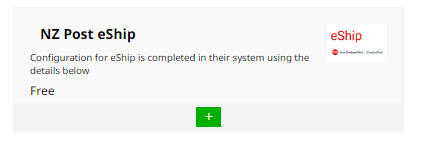
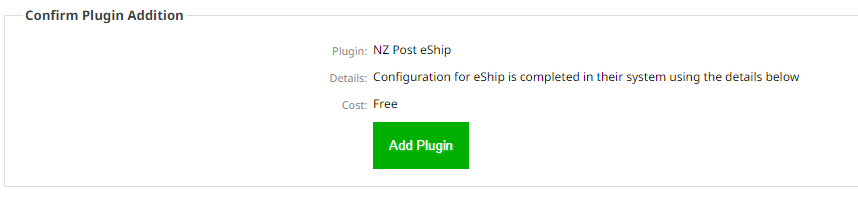
4. Go back to Shop Setup and scroll down to your e-ship plug in, and click on Configure e-ship. In the next screen, copy your API password to your clipboard on your computer.
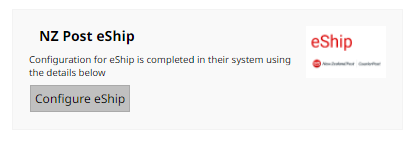
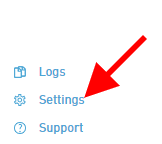
6. Click Integrations from left.
7. Click Add a New Integration.
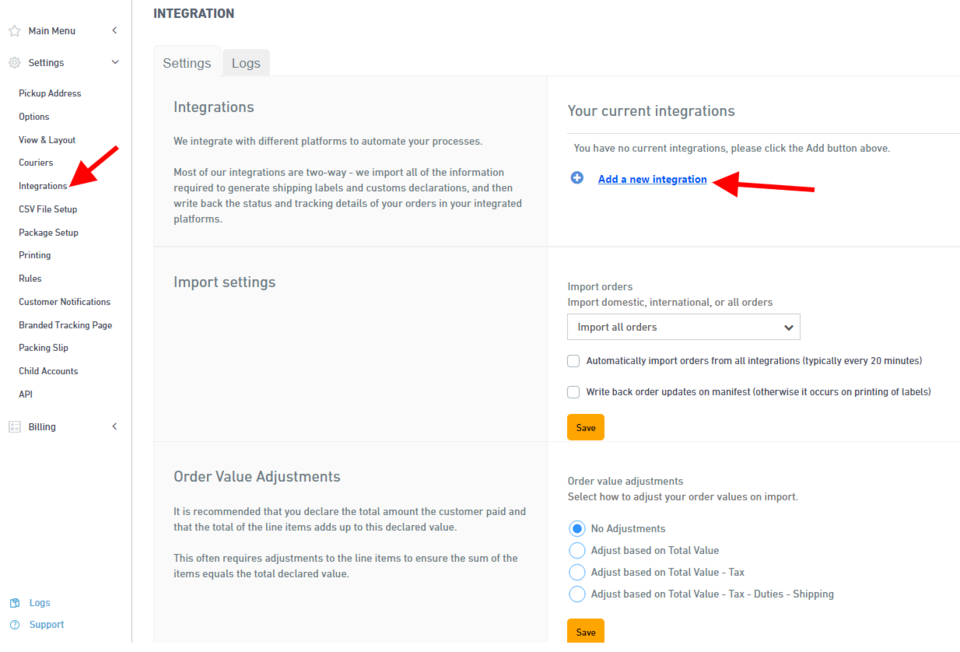
9. Tick Enable Website Builder.
10. Enter your website URL and API password that you copied in Step 4. (found under your E-ship Integration in our CMS.)
11. Click Save.
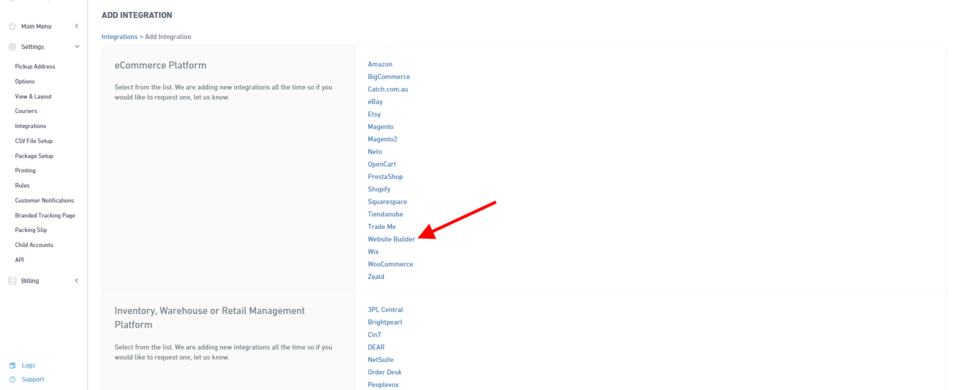
9. Under Import Settings select Import all orders, or import international only or import domestic only from the drop box.
10. Tick Automatically import orders from all integrations.
11. Tick Write back order updates on manifest.
12. Press Save.
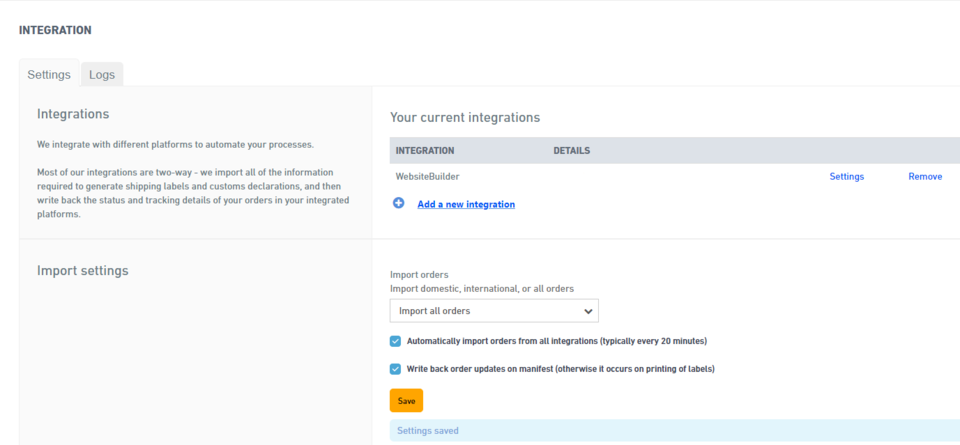
StarShipIT API Integration Parameters
Star Ship IT is the provider of the eShip integration, and they also provide other courier integrations, if you engage their services directly. StarShipIT offer some really cool address verification/cleanup features, and much more.
