MenuClose
> The Basics > Building your site > Banners and Sliders > Sliders and Slideshows > Product or Category Slider
Product or Category Slider
You can display your categories or products on your homepage, or any other page using the Product or Category Slider. This allows you to showcase items dynamically and attractively.
Adding the Slider
- Go to the page where you want the slider to appear.
- Add a Snippet Block. Look under SLIDERS or SHOPPING sections to find the Category Slider Widget.
Choosing Content for the Slider
Feed Categories: Link to a main shopping page to display your shop categories (or link to a category to show any subcategories)
Feed Products: Link to a specific category to display products from that category.
Once you have created your link, select the option from the dropdown menu of products or categories depending on what you want to display from the link above.
Customising the Slider
- Hover over the snippet block.
- Click EDIT SETTINGS.
- A settings popup will appear where you can customise slideshow options, such as:
- Slide order
- Number of slides displayed
- Animation speed
- Auto-play settings
- Image Options
- Advanced Options
- Mobile Options

An example of the slider widget and settings for the slider once added
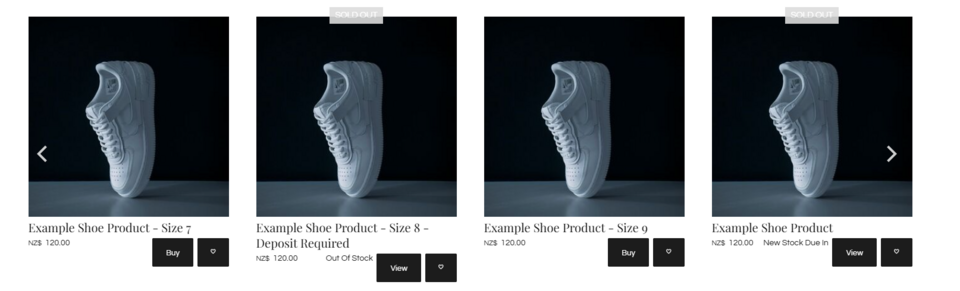
An example of how the slider might look, dependent on your settings and information entered in preview or live view
