MenuClose
> The Basics > Building your site > Menus > Tweaking your menus > How do I change the look of my menu buttons?
How do I change the look of my menu buttons?
Make a backup of your existing theme
Prior to making changes to your menu, you should back up your current theme.
This will allow you to quickly revert to your original menu if you do not like the look of any of the menus applied.
Changing your menu style
Place cursor over Design Settings then select More Design Options and then Menu Management
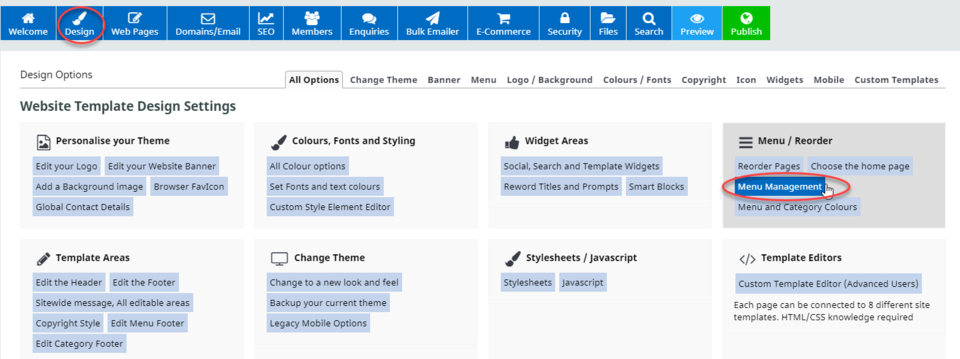
then Select a menu button design
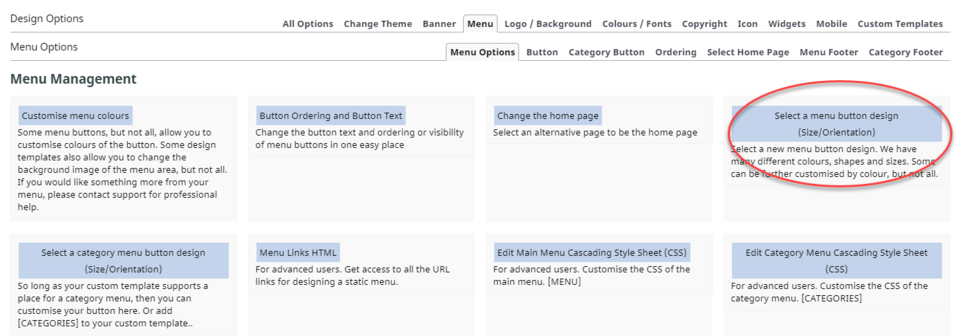
Then click on the style of button you prefer.
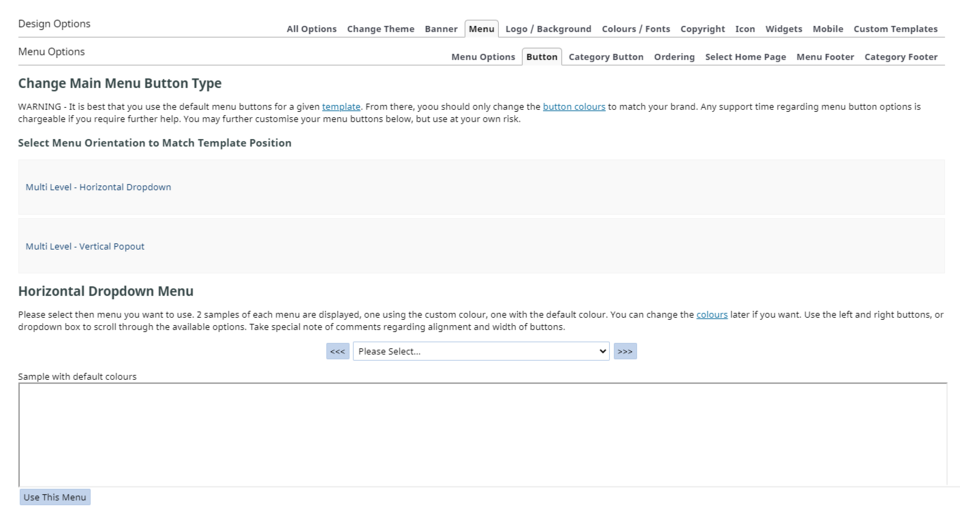
Note this will be applied to all of your buttons, the labels on each button will be unaffected. If you want to use your own graphic to replace buttons see the "Menu button images" elsewhere in this section.
Changing your menu replaces your menu.css file
Applying the new menu will replace the content of your menu.css file, so any custom changes made there will be lost. Remember to backup your theme or copy the current css to a text document if you want to reimplement some changes, or look to apply your customisations to the DESIGN > CUSTOM STYLE ELEMENTS area.
Restoring your old menu
If you don't like any of the new menu styles and want to revert to your original menu, if you made a backup of the theme as recommended above - you can then restore the old theme.
