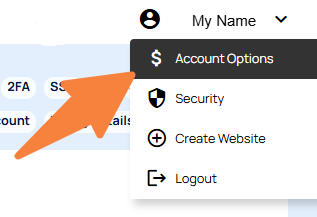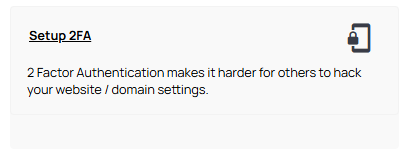MenuClose
2FA (Two Factor Authentication)
You can enable two factor authentication under the Accounts option under your name in the top right of the CMS.
You will need a compatible authenticator app like Google authenticator, Aegis Authenticator, Microsoft Authenticator or Apples built in Authenticator app.
If you enable 2FA, you will not be able to login without your 2FA app.
If you lose access to your 2FA app (device lost/stolen), then you will need to contact our support team to deactivate 2FA and reset your account.
Members of your website have the ability to add 2FA to their logins as well if they desire.