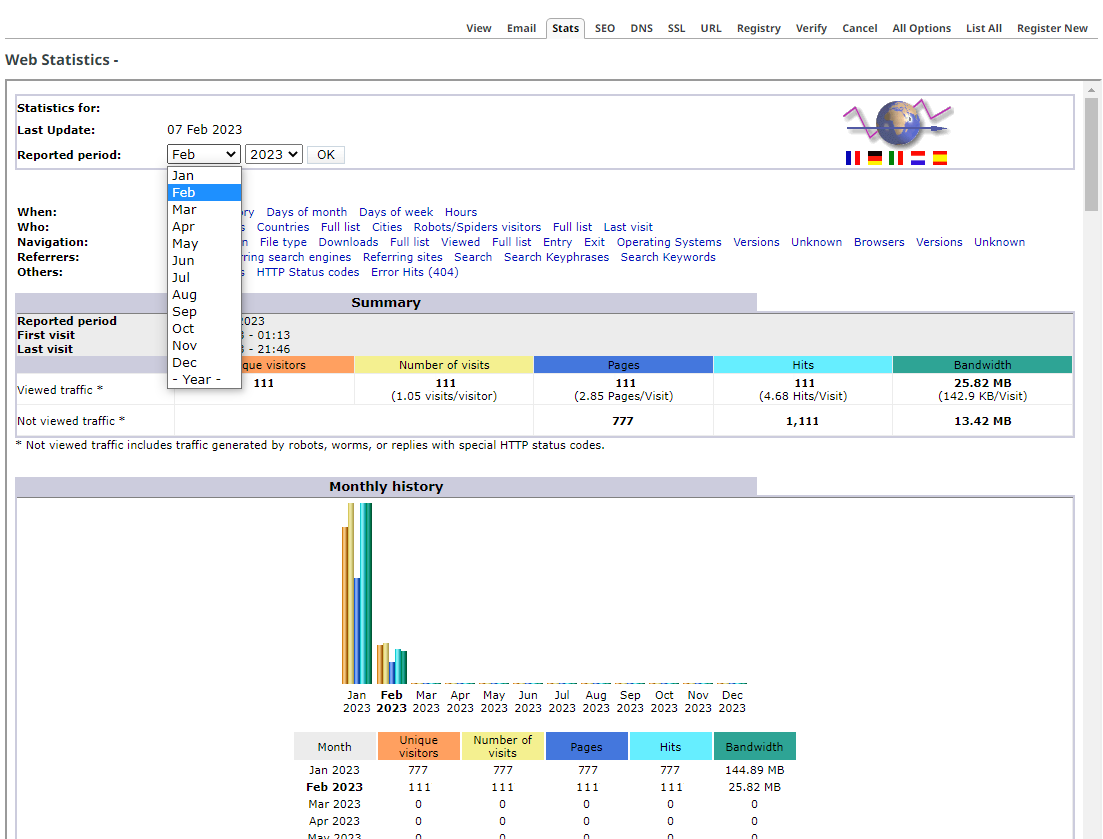Monthly Analytics reporting via AWSTATS
While the CMS provides an overview of recent traffic, you can check recent and historical monthly statistics for the site via the AWSTATS reporting option.
Theses are statistics taken direct from our server traffic and may report differently from website/plugin based options such as Google Analytics. With both approaches you are looking for changes over time for each tool, not a comparison.
To view detailed monthly statistics.
On the Welcome page when logged in, Click the MORE WEBSITE STATISTICS button, found under Recent Website Visitors.
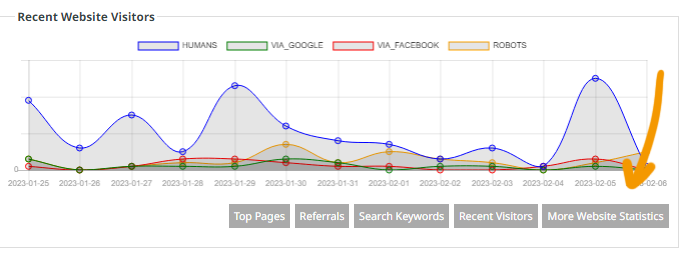
From there find the VIEW DETAILED STATISTICS (AWSTATS) button
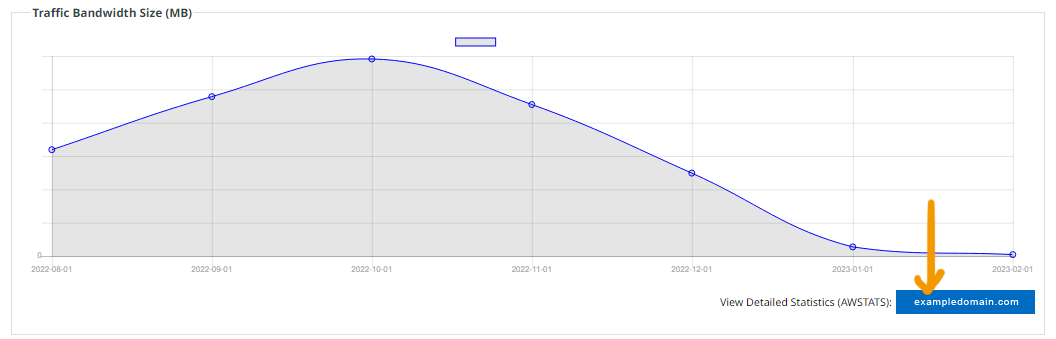
From there you will be able to choose the month / year to view detailed statistics.
If you scroll to the very bottom, under Tool Tips, you can set an email address and a frequency for these emails to be sent to you.