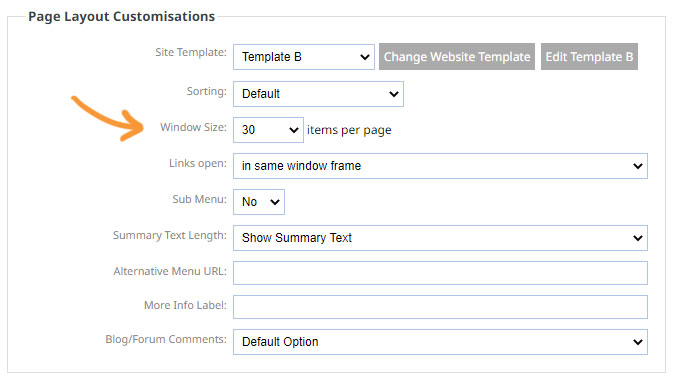MenuClose
> The Basics > Building your site > Pages > Setting Pagination / Items to show (Gallery/Blog/Ecommerce)
Setting Pagination / Items to show (Gallery/Blog/Ecommerce)
You can set the number of thumbnails or list items to show on Gallery, News, Blog, Ecommerce pages via the page options area.
- Edit the page you would like to update
- Click the OPTIONS tab for the page where is the options tab?
- Find the Page Layout Customisations section the set the WINDOW SIZE option to the amount of items you would like to show.
- Changes will automatically save.
Additional items above the number set will be accessible via pagination at the bottom of the page.