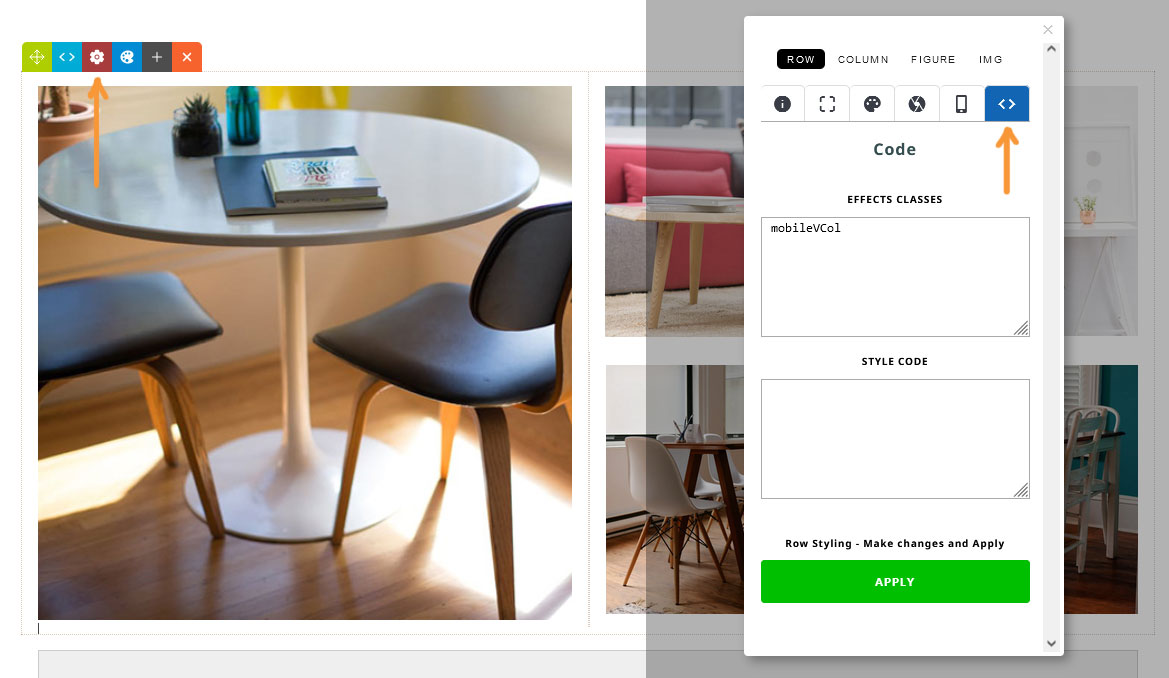MenuClose
> The Basics > Building your site > Styling Content > Adding custom classes or CSS rules to a snippet block
Adding custom classes or CSS rules to a snippet block
Editing the Snippet Block code directly via the HTML row-tool
Click the Blue <> Icon at the top of the snippet to view and edit the HTML in a popup window

Launch the Style Modal, then navigate to the required element and click the <> HTML tab
Add classes or CSS style rules to the relevant fields and click apply, then save.