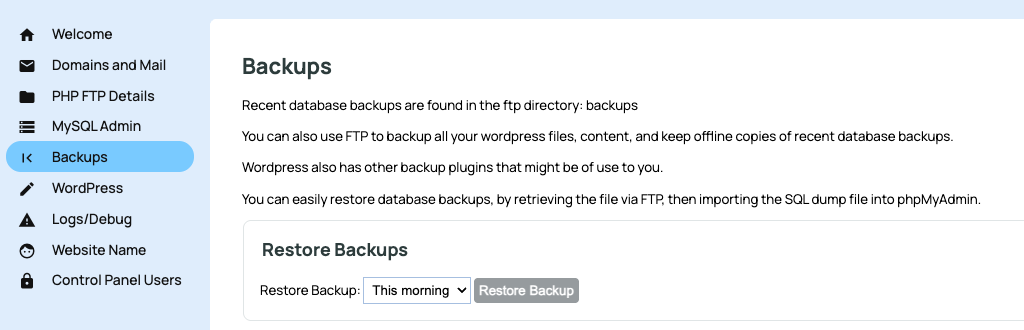MenuClose
Restore Wordpress from a Backup
To restore a wordpress backup.
- Click the BACKUPS button in the left-hand menu
- Choose the backup date to restore from
- Click RESTORE BACKUP
Once actioned the System Actions Queue will show the backup in progress for site files and database.
This will change to completed once the process has finished.