MenuClose
Adding a Product
To add a new Product
- Click the E-COMMERCE button
- Click the Add new Product button in the Product Section.

This will then give you the option to choose the product type to add (General stock item, hire item, digital document, bookable service, voucher etc)
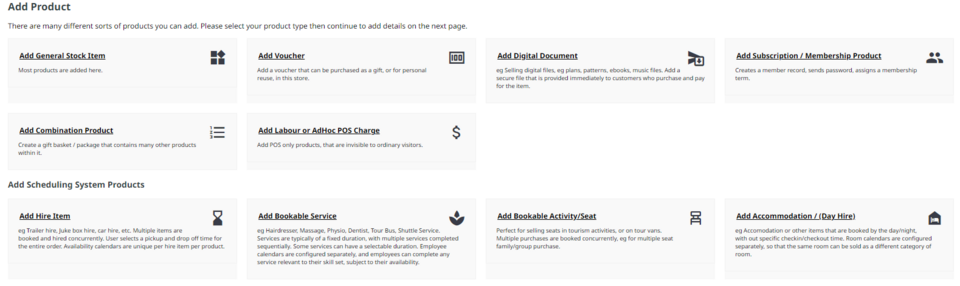
You can also add a new product via the Products tab.

