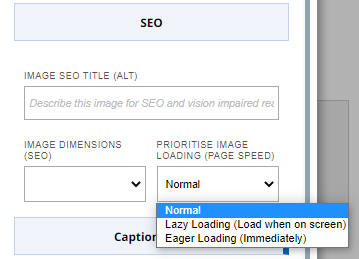>The Basics >Promoting your site >Search Engines >Lazy Loading Images that appear offscreen / below the fold
Lazy Loading Images that appear offscreen / below the fold
To delay the loading of images below the fold / Improve website performance
- Hover over the relevant image and click the red chain icon.
- From the image properties popup, click the SEO section to open the settings
- Set the PRIORITISE IMAGE LOADING (PAGE SPEED) setting to Lazy Loading