MenuClose
Setting Image Fetch Priority
To set a fetchpriority attribute on an image.
- Hover over the relevant image and click the red chain icon.
- From the image properties popup, click the SEO section to open the settings
- Set the FETCH PRIORITY setting to the required value (High or Low)
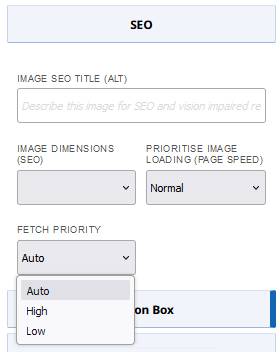
Use it sparingly for exceptional cases where the browser may not be able to infer the best way to load the image automatically. Over use can result in degrading performance.
