Import Members
Where to Import Membership data
Import membership data via the MEMBERS menu button in the main menu.
From the options presented choose IMPORT MEMBER LIST under the Add Members/Customers heading.
Import options
- Upload Members via CSV
- Upload Supplementary Data via CSV
- Copy / Paste
- Import member records from another webspace
Upload Members via CSV
- Structure your CSV / Spreadsheet into rows per person, and columns like name, email, phone, group, etc.
- Tips: Names can be split into firstname / surname, or concatenated if you like. We concatenate them anyhow. Groups will be created and linked automatically, to new or existing groups.
- Export your spreadsheet as a CSV format file. (or other compatible text format as above)
- Then browse for your CSV file using the form above, and Upload it.
- Next view the first few rows of your data and select/map column names. Only mapped column names will be imported. Others will be ignored.
- Select any other options, then complete the import of your data.
With the CSV importer you can upload only the column data needed e.g. Name, Phone, Company etc, then assign which member field each column represents - see example below:
Upload Supplementary Data via CSV
Purpose of this process is to upload additional data about members that is not part of the primary members import process.
We will attempt to match data by reference number or member number or member email.
The expectation is that the member records will exist.
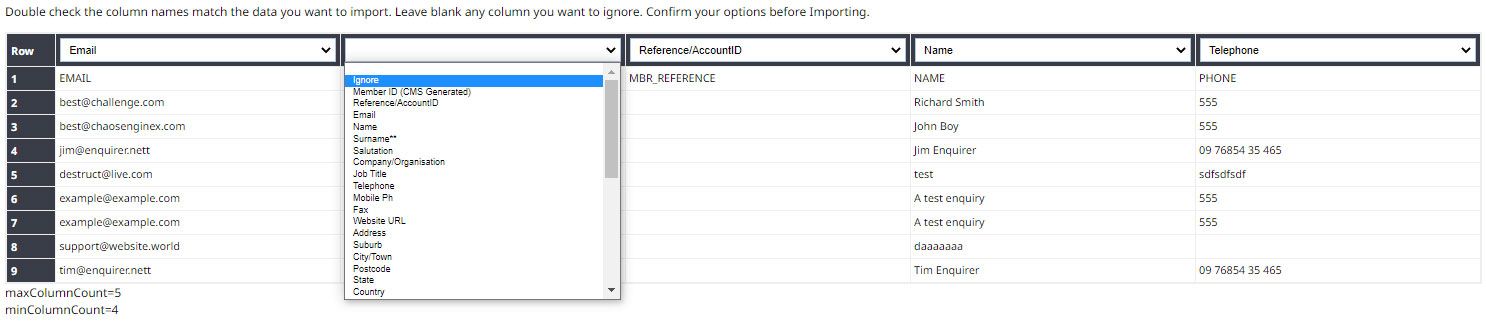
Copy / Paste
- Enter your list of emails into the text area provided.
- Each email address should be on a new line. But they can be separated by tabs, commas, semicolons also.
- If your email address is in the format of "My Name " then that will work ok also, and it will populate the members name field with that name preceeding the email address.
- Any quotes will be removed and trimmed.
- If the name is not provided in the email address, then the name of each member will be approximated from the username preceding the @ of each email address.
Import member records from another webspace
If you have more that one account with us you can choose to import the member data from that account to this one.
If no websites are listed below, then contact us to make sure your websites have been linked to your account...
Remember that ethically and legally, you cannot share data between different businesses, but you can use this function to move data from an old website, to your new website.
