MenuClose
Adding the Events Booking System
To add the Events Booking section to your site please log into the CMS and follow these steps.
- Under Web Pages select Add a Page
- From the page options select Events
- Select the Events page type you require
- Give your Page a Menu Button a Title and a Page Heading
- Save.
Your Events Page has now been created. And you should now be looking at the Events management area.
If not then you can access it through the Web Pages area, you will find your new page in the page list, use the edit function as you do to edit other pages to enter the management area.
Alternatively you will now find a Events Tab on the master navigation to the left of your CMS
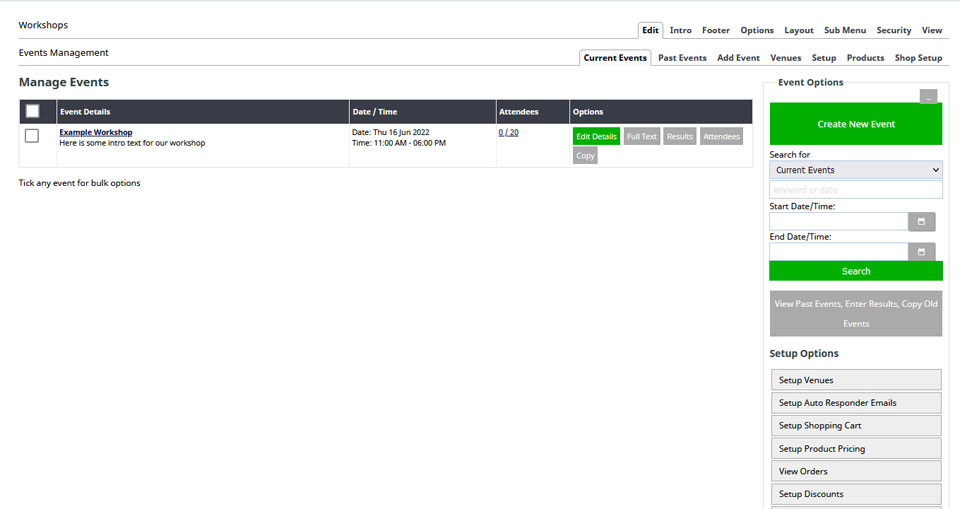
The screenshot above shows the events page with a single event added.
