Add Facebook Chat to your page
Facebook Messenger Chat Plugin is ending their service on May 9th, 2024. We will remove any scripts related to messenger plugin on that date.
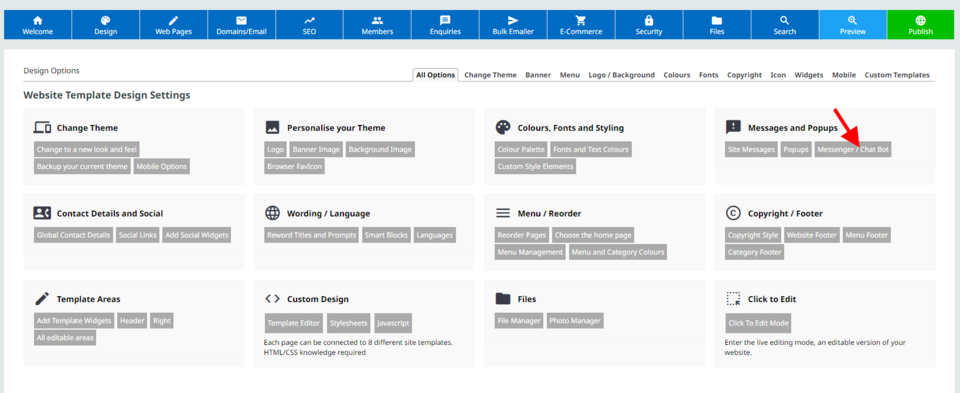
Enter your Facebook Page ID in the box in the CMS and enable it.
If you don't know your Facebook Page ID - see this Facebook Guide for where to locate it.
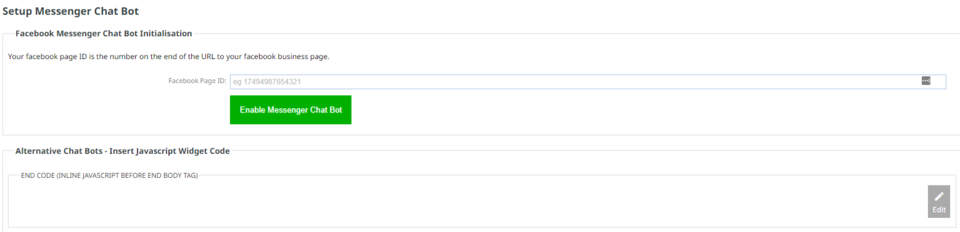
Customising the Chat Box
You now need to whitelist your domain with Facebook and you can now customise the way the chat box looks by using Customise Messenger Chat Box.
You need to be logged into Facebook before you press this button.
You also have the option of turning off the guest chat if you wish people to be logged in to their Facebook Messenger and be able to follow up conversations at a slightly later time.
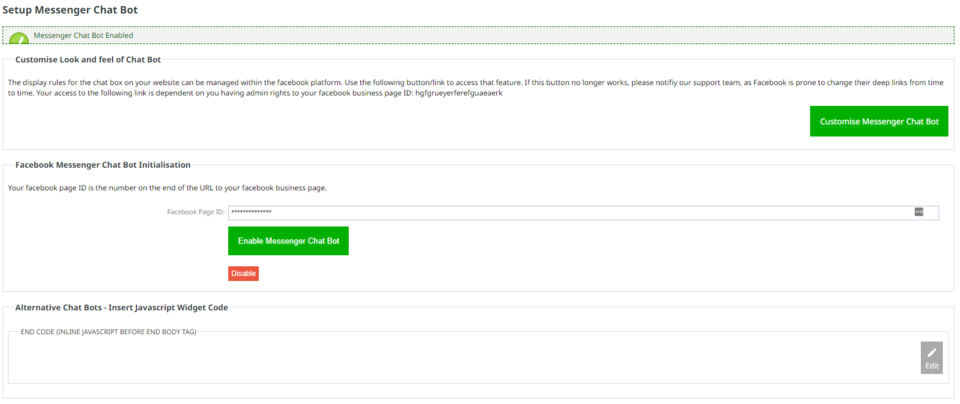
Viewing the Chat Box
It does not show on the CMS preview site, but it will on your live site (it takes a couple of seconds to show up)
