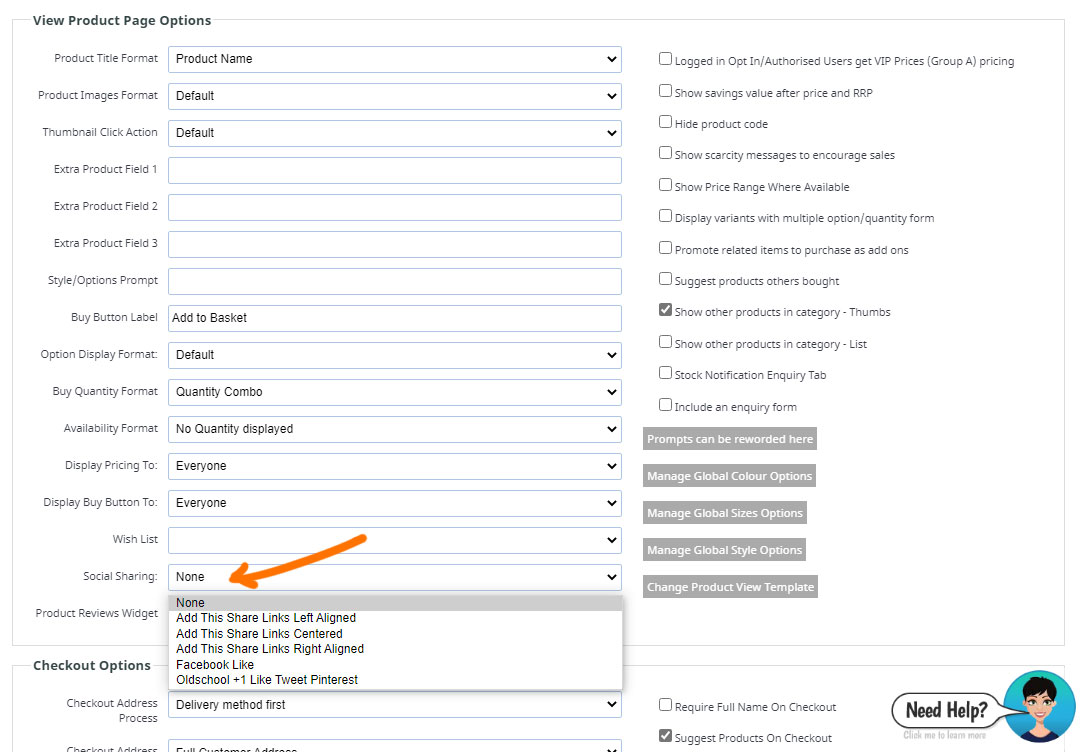>The Basics >E-Commerce >Layout and Formatting >Product Detail Pages >Add Social Network Like buttons to your Product pages
Add Social Network Like buttons to your Product pages
You can quickly add social networking like icons to your product pages the E-COMMERCE > DISPLAY OPTIONS section.
- Click the blue E-COMMERCE button,
- Then under the heading DISPLAY OPTIONS is a button Customise Display Options, or use the Product View Options button to quickly jump to the relevant section
On the page that appears enable Social Sharing in the VIEW PRODUCTS PAGE OPTIONS section.